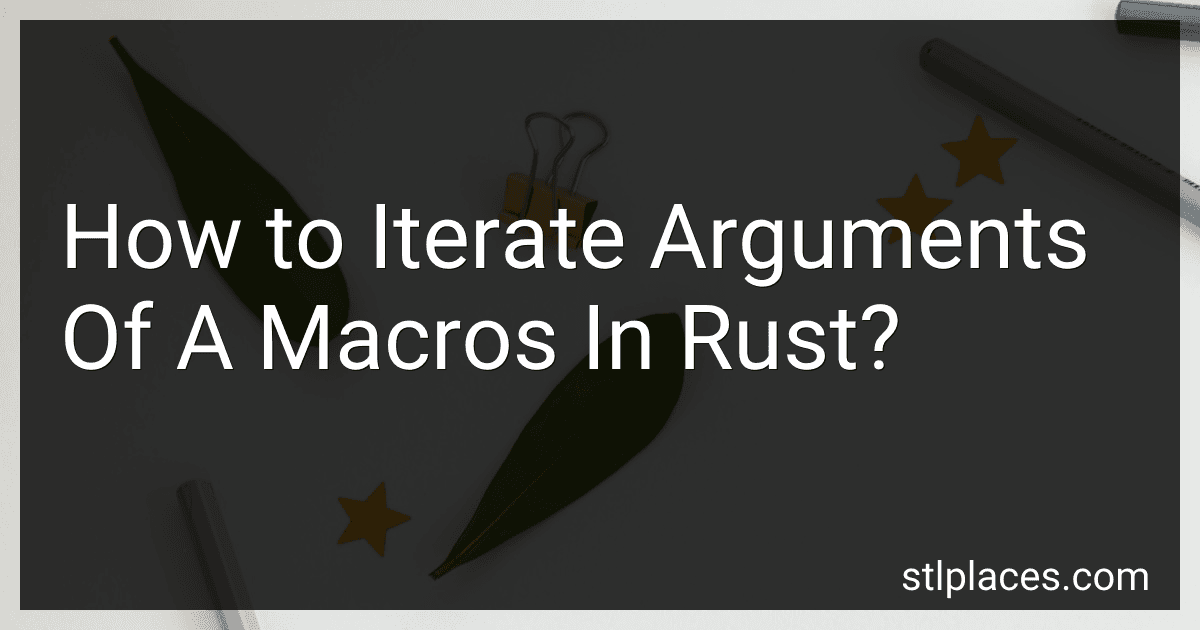Best Macro Iteration Guides to Buy in March 2026

The Rust Programming Language, 2nd Edition



Programming Rust: Fast, Safe Systems Development



Rust for Rustaceans: Idiomatic Programming for Experienced Developers



Rust in Action


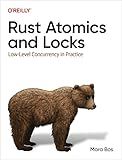
Rust Atomics and Locks: Low-Level Concurrency in Practice



Rust Programming: A Practical Guide to Fast, Efficient, and Safe Code with Ownership, Concurrency, and Web Programming (Rheinwerk Computing)



Command-Line Rust: A Project-Based Primer for Writing Rust CLIs



Zero To Production In Rust: An introduction to backend development


In Rust, macros can be defined to accept a variable number of arguments. To iterate over these arguments within the macro, you can use the tt fragment specifier. This allows you to manipulate and process each argument individually.
To iterate over the arguments of a macro, you can use the macro_rules! macro in Rust. Within the macro definition, you can use the $($arg:tt)* syntax to match and iterate over each argument passed to the macro. This syntax captures an arbitrary number of tokens and allows you to manipulate them as needed.
By using the tt fragment specifier, you can access individual tokens within the argument list. This allows you to apply different operations or transformations to each token separately. By combining this with pattern matching and recursion, you can create powerful and flexible macros that can handle a wide range of input arguments.
How to create a recursive macro in Rust to iterate arguments?
To create a recursive macro in Rust that iterates over its arguments, you can define a macro that takes a variable number of arguments using the $(...)* syntax, and use the $(...)* syntax again inside the macro to recursively process each argument. Here's an example recursive macro that iterates over its arguments and prints each one:
macro_rules! iterate_args { ($first_arg:expr $(, $rest_args:expr)*) => { { println!("{}", $first_arg); iterate_args!($($rest_args),*); } }; () => { }; }
fn main() { iterate_args!(1, 2, 3, 4, 5); }
In this example, the iterate_args! macro takes a variable number of arguments separated by commas. The macro then prints the first argument, and recursively calls itself with the remaining arguments until there are no more arguments left, at which point the recursion terminates.
When you run the above code, it will print:
1 2 3 4 5
You can modify the iterate_args! macro to perform any operation on each argument instead of printing it. Just replace the println! statement inside the macro with the desired operation.
What is the impact of macro hygiene on iterating arguments in Rust?
Macro hygiene in Rust ensures that macro definitions are isolated from the rest of the code, preventing unintended variable captures and other issues that can arise when using macros. This helps maintain the integrity and coherence of the codebase, making it easier to reason about and debug.
When iterating arguments in Rust macros, macro hygiene ensures that each iteration is independent and does not interfere with other iterations. This makes the code more robust and easier to understand, as each iteration can be treated as a standalone unit without worrying about unintended side effects.
Overall, macro hygiene has a positive impact on iterating arguments in Rust macros by improving code clarity, maintainability, and reliability. It ensures that macro expansions are consistent and predictable, leading to more robust and bug-free code.
How to handle nested arguments within a Rust macro iterator?
Handling nested arguments within a Rust macro iterator can be complex, but it is possible with some careful planning and use of nested macro rules. Here are step-by-step instructions on how to handle nested arguments within a Rust macro iterator:
- Define the outer macro iterator with a top-level rule that captures the outermost bracketed expression:
macro_rules! my_macro { ($($outer:tt)*) => { // Handle the outermost bracketed expression here println!("Outer: {:?}", $($outer)*); }; }
- Define a helper macro rule that captures the inner bracketed expression within the outer macro rule:
macro_rules! inner_macro { ($($inner:tt)*) => { // Handle the inner bracketed expression here println!("Inner: {:?}", $($inner)*); }; }
- Within the outer macro rule, use the helper macro rule to capture and process the nested arguments:
macro_rules! my_macro { ($($outer:tt)*) => { // Handle the outermost bracketed expression here println!("Outer: {:?}", $($outer)*);
// Process the nested arguments using the inner macro rule
inner\_macro!($($outer)\*);
};
}
- Use the defined macro rules in your code to handle nested arguments within the iterator:
fn main() { my_macro!(outer_arg { inner_arg }); }
When you run the code above, it should output:
Outer: outer_arg { inner_arg } Inner: inner_arg
By following these steps and using nested macro rules, you can effectively handle nested arguments within a Rust macro iterator. Remember to adjust the macro rules to fit the specific nesting structure of your input arguments.
How to handle errors in macro argument iteration in Rust?
To handle errors in macro argument iteration in Rust, you can use the try! macro (deprecated as of Rust 1.30.0) or the ? operator (preferred) to propagate errors up the call stack. Here is an example of how you can do this:
- Define a function that processes each individual argument and returns a Result:
fn process_arg(arg: &str) -> Result<(), Error> { // Process the argument here and return an error if needed }
- Use a macro to iterate over the arguments and handle errors:
macro_rules! process_args { ($($arg:expr),*) => { { $( // Process each argument and handle errors process_arg($arg)?; )* Ok(()) } }; }
- Call the macro with the arguments and handle any errors that may occur:
fn main() -> Result<(), Error> { process_args!("arg1", "arg2", "arg3") }
In this example, the process_arg function processes each individual argument and returns a Result with an error type of Error. The process_args macro iterates over each argument using the $($arg:expr),* pattern and calls the process_arg function on each argument, propagating any errors with the ? operator.
By using this approach, you can easily handle errors in macro argument iteration in Rust and ensure that any errors are properly handled and propagated up the call stack.