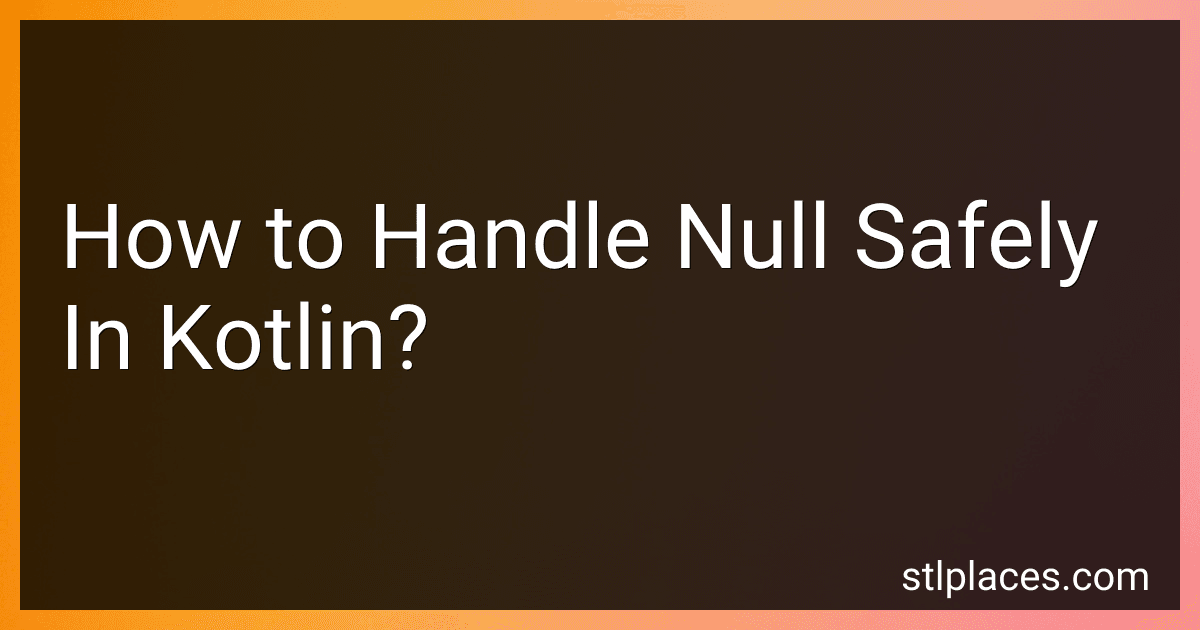Best Kotlin Programming Books to Buy in February 2026
In Kotlin, handling null safety is a crucial aspect of writing robust and error-free code. By default, Kotlin enforces null safety, which means you need to explicitly handle nullable types to avoid potential NullPointerExceptions (NPEs). To handle null safely in Kotlin, you can follow these guidelines:
- Nullable Types: Declare variables explicitly as nullable by appending a "?" to their type. For instance, var name: String? = null indicates that the variable name can hold either a non-null String or a null value.
- Safe Calls: Use the safe call operator (?.) to perform an operation only when the value is not null. It ensures that the code proceeds only if the preceding value is non-null. For example, val length = name?.length retrieves the length of the name string only if it is not null.
- Elvis Operator: Employ the Elvis operator (?:) to provide a default value in case of a null value. It allows you to specify a fallback value when encountering null. For example, val length = name?.length ?: 0 assigns the length of name if it is not null, otherwise assigns 0.
- Safe Casts: Use the safe cast operator (as?) to perform a cast safely. It returns null if the cast is unsuccessful instead of throwing a ClassCastException. For instance, val number: Int? = value as? Int assigns the casted value if value is of type Int, or null otherwise.
- Non-null Assertion: In scenarios where you are sure that a value is not null, use the non-null assertion operator (!!). It allows you to bypass the null safety check, but it can potentially result in a NPE if the value is actually null.
By utilizing these approaches, you can effectively handle null safely in Kotlin, thereby reducing the occurrence of NPEs and improving the reliability of your code.
What is the purpose of the requireNotNull function in Kotlin?
The requireNotNull function in Kotlin is used to check if a specified value is not null. If the value is null, it throws an IllegalArgumentException. This function is often used in scenarios where null values should not be allowed, and it ensures that the program does not continue execution with null values.
For example, consider the following code snippet:
fun printLength(name: String?) { val nonNullName = requireNotNull(name) { "Name cannot be null" } println("Length of name: ${nonNullName.length}") }
In this code, the requireNotNull function is used to check if the name parameter is not null. If it is null, it throws an IllegalArgumentException with the specified message "Name cannot be null". Otherwise, the code proceeds to calculate and print the length of the non-null name.
How to handle null values returned from functions in Kotlin?
In Kotlin, there are several ways to handle null values returned from functions. Here are a few approaches:
- Use the Safe Call Operator (?.) - This operator allows you to safely call a method or access a property on a nullable object. If the object is null, the operator will return null instead of throwing a NullPointerException.
val result: String? = getString()
println(result?.length) // Safely access the length property
- Use the Elvis Operator (?:) - This operator allows you to provide a default value when the expression on the left is null. If the expression is not null, it will be used; otherwise, the default value will be returned.
val result: String? = getString()
val length = result?.length ?: 0 // Use 0 if result is null
- Use the Safe Cast Operator (as?) - This operator allows you to safely cast an object to another type. If the cast is not possible, it will return null instead of throwing a ClassCastException.
val result: Any? = getSomething()
val stringResult = result as? String // Safely cast to String, returns null if cast is not possible
- Use Safe Let - This function allows you to execute a block of code only if the object is not null. It provides a non-null value inside the block and skips its execution if the object is null.
val result: String? = getString()
result?.let { println(it.length) // Execute this block only if result is not null }
- Use the Not Null Assertion Operator (!!) - This operator allows you to explicitly tell the compiler that a nullable object is not null. It throws a NullPointerException if the object is null, so use it with caution. It is advisable to use this operator sparingly.
val result: String? = getString()
val length = result!!.length // Throws a NullPointerException if result is null
Consider using these techniques based on the specific scenario and how you want to handle null values in your code.
What is the purpose of the ?: operator in Kotlin?
The ?: operator in Kotlin is known as the Elvis operator or the null coalescing operator. It is used to provide a default value or alternative expression when dealing with nullable types or expressions.
The purpose of the ?: operator is to simplify null checks and provide a concise way to handle null values. It expresses the logic of "if the expression on the left is not null, use it, otherwise use the expression on the right".
Here's the basic syntax of the Elvis operator:
expression1 ?: expression2
If expression1 is not null, its value is returned. Otherwise, expression2 is evaluated and returned as the final result.
This can be particularly useful when assigning values or performing operations on nullable variables, as it saves you from explicitly writing null checks.
Example usage:
val name: String? = null val displayName = name ?: "Unknown"
println(displayName) // Output: Unknown
In the example above, name is a nullable string variable. If name is not null, its value is assigned to displayName. However, if name is null, "Unknown" is assigned as the default value.
How to check if a variable is null in Kotlin?
To check if a variable is null in Kotlin, you can use the null safety operator ?. or the null assertion operator !!..
- Using the null safety operator ?.: If the variable is null, the expression on the right side of ?. will be skipped, and the result will be null. If the variable is not null, the expression will be executed, and the result will be returned. val variable: String? = null if (variable?.isEmpty() == true) { println("Variable is null or empty") } else { println("Variable is not null or empty") }
- Using the null assertion operator !!.: If the variable is null, a NullPointerException will be thrown. If the variable is not null, the expression will be executed. val variable: String? = null try { if (variable!!.isEmpty()) { println("Variable is null or empty") } else { println("Variable is not null or empty") } } catch (e: NullPointerException) { println("Variable is null") }
Note: It is generally recommended to use the null safety operator ?. to avoid NullPointerException crashes and ensure the safety of your code. However, there might be cases where you want to explicitly throw an exception or crash the application if a variable is null, in which case the null assertion operator !!. can be used.
How to handle null values in Kotlin with the safe call and safe cast operators?
In Kotlin, the safe call operator (?.) and safe cast operator (as?) can be used to handle null values effectively. Here's how you can use them:
- Safe Call Operator (?.): The safe call operator can be used to safely access properties or call methods on nullable objects without causing a null pointer exception. It checks if the object is null and, if so, returns null without invoking the desired property or method. Here's an example: val text: String? = null val length: Int? = text?.length println(length) // Output: null
- Safe Cast Operator (as?): The safe cast operator can be used to safely cast an object to a specific type. If the cast is successful, it returns the object of the desired type; otherwise, it returns null. Here's an example: val anyValue: Any? = "Hello" val stringValue: String? = anyValue as? String println(stringValue) // Output: Hello val anyValue2: Any? = 123 val stringValue2: String? = anyValue2 as? String println(stringValue2) // Output: null
By utilizing these operators, you can handle null values more gracefully and avoid null pointer exceptions in your Kotlin code.
How to use the ?.let operator in Kotlin?
The ?.let operator in Kotlin is used for safe calling a function on a nullable object. It combines the null-check and function call into a single operation. Here's how you can use it:
- Start by declaring a nullable variable or accessing a nullable property. For example, let's say we have a nullable string variable called "name": val name: String? = "John"
- Now you can use the let operator on the nullable variable using the safe call operator "?." followed by the "let" keyword: name?.let { // Do something } The let function will only be called if the name variable is not null.
- Inside the lambda expression, you can perform operations on the non-null value. The value itself will be accessible using the "it" keyword: name?.let { nonNullName -> // Perform operations using nonNullName println("Name: $nonNullName") } In this example, non-null name will be printed only if the "name" variable is not null.
The ?.let operator is useful when you want to perform a series of operations on a nullable object without the need for nested if-checks or additional null checks. It simplifies and cleans up the code by ensuring that the function call is performed only on the non-null value.