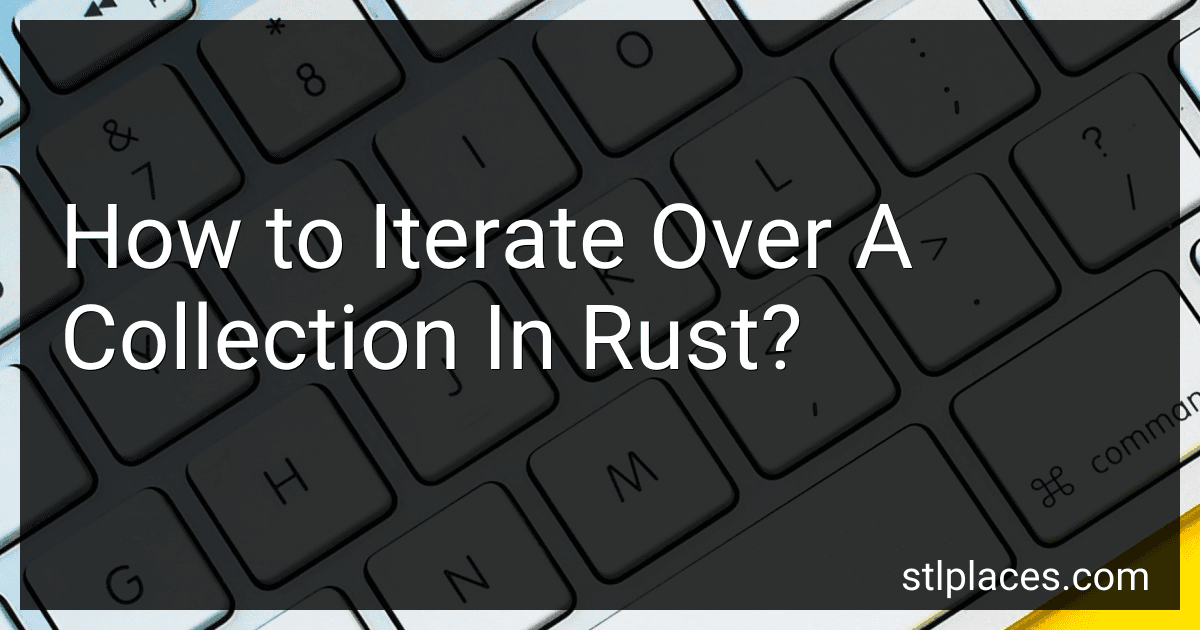Best Rust Programming Books to Buy in February 2026
To iterate over a collection in Rust, you can use various methods and constructs provided by the language. Here are a few common ways to achieve iteration:
- Using a for loop: This is the simplest and most commonly used method. In Rust, the for loop is used to iterate over a collection. It automatically handles all the necessary details for iteration, such as creating an iterator and executing the loop body for each element. Here's an example:
let collection = vec![1, 2, 3, 4, 5];
for element in collection { // Do something with each element println!("{}", element); }
- Using the iter method: Most collections in Rust provide the iter method, which returns an iterator over the elements of the collection. You can then use this iterator with a loop construct, like for or while, to iterate over the collection. Here's an example:
let collection = vec![1, 2, 3, 4, 5];
for element in collection.iter() { // Do something with each element println!("{}", element); }
- Using the iter_mut method: If you need to mutate the elements of a collection while iterating, you can use the iter_mut method. It returns a mutable iterator, allowing you to modify the elements within the loop. Here's an example:
let mut collection = vec![1, 2, 3, 4, 5];
for element in collection.iter_mut() { // Modify each element *element *= 2; }
These are just a few ways to iterate over collections in Rust. Depending on the specific requirements, there might be other methods or constructs available in the Rust standard library or third-party crates that provide additional functionality for iteration.
How to iterate over bytes in Rust?
In Rust, you can iterate over bytes in a few different ways:
- Using a loop with an index variable: You can use a for loop with an index variable to iterate over the bytes of a slice or any data structure that implements the Index trait. Here's an example:
fn main() { let data: [u8; 5] = [1, 2, 3, 4, 5];
for i in 0..data.len() {
let byte = data\[i\];
println!("Byte at index {}: {}", i, byte);
}
}
- Using the iter method: You can use the iter method to create an iterator over the bytes of a slice, array, or any type that can be converted to an iterator. Here's an example:
fn main() { let data: [u8; 5] = [1, 2, 3, 4, 5];
for byte in data.iter() {
println!("Byte: {}", byte);
}
}
- Using the into_iter method: You can use the into_iter method to consume the data structure and create an iterator over its bytes. Here's an example:
fn main() { let data: Vec = vec![1, 2, 3, 4, 5];
for byte in data.into\_iter() {
println!("Byte: {}", byte);
}
}
These are just a few examples of how to iterate over bytes in Rust. Depending on your specific use case, you may need to adapt the approach to suit your needs.
What is the technique for iterating over multiple collections simultaneously in Rust?
The technique for iterating over multiple collections simultaneously in Rust is to use the zip function from the standard library. The zip function takes two or more collections and returns an iterator of tuples, where each tuple contains the corresponding elements from the input collections.
Here's an example of using zip to iterate over two vectors simultaneously:
fn main() { let numbers = vec![1, 2, 3]; let letters = vec!['a', 'b', 'c'];
for (number, letter) in numbers.iter().zip(letters.iter()) {
println!("Number: {}, Letter: {}", number, letter);
}
}
In this example, the zip function combines the elements from numbers and letters, and the for loop iterates over the resulting tuples where each tuple contains a number and a letter. The output will be:
Number: 1, Letter: a Number: 2, Letter: b Number: 3, Letter: c
You can use the zip function to iterate over any number of collections simultaneously. Just make sure that the collections you pass to zip have the same length, otherwise, the iterator will stop when the shortest collection is exhausted.
How to iterate over the entries of a HashMap in Rust?
In Rust, you can iterate over the entries of a HashMap by using the .iter() method. Here's an example:
use std::collections::HashMap;
fn main() { let mut map = HashMap::new();
map.insert("key1", "value1");
map.insert("key2", "value2");
map.insert("key3", "value3");
for (key, value) in &map {
println!("{}: {}", key, value);
}
}
In this example, the iter() method is called on the HashMap to get an iterator over the entries. The for loop then iterates over each entry, destructuring it into key and value.
Note that the use of &map in the for loop is important. Without it, the loop would move the ownership of map and you wouldn't be able to use map again after the loop. By borrowing map with &, you can still use it after the loop.
What is the use of the enumerate() method during iteration in Rust?
In Rust, the enumerate() method is used to iterate over the elements of a collection while simultaneously keeping track of the index at each iteration.
The method returns an iterator that yields a tuple containing the index and the element for each iteration. This can be useful when you need to access both the index and the element of each item in the collection.
Here's an example usage of enumerate():
fn main() { let numbers = vec![10, 20, 30, 40, 50];
for (index, num) in numbers.iter().enumerate() {
println!("Index: {}, Value: {}", index, num);
}
}
Output:
Index: 0, Value: 10 Index: 1, Value: 20 Index: 2, Value: 30 Index: 3, Value: 40 Index: 4, Value: 50
In this example, the enumerate() method is called on the numbers vector. The resulting iterator yields tuples containing the index and the value of each element. The for loop then prints out the index and value for each element.
Using enumerate() allows you to conveniently access the index and element of each item in a collection without having to manually manage the index variable.
What is the method to iterate over the index and value of a vector in Rust?
In Rust, you can use the iter() method along with the enumerate() method to iterate over the index and value of a vector. Here's an example:
fn main() { let numbers = vec![10, 20, 30, 40];
for (index, value) in numbers.iter().enumerate() {
println!("Index: {}, Value: {}", index, value);
}
}
In this example, the iter() method is called on the vector numbers to get an iterator over its elements, and then the enumerate() method is called on the iterator to get a new iterator that yields tuples containing the index and value of each element.
Inside the for loop, you can destructure each tuple into individual variables index and value and use them as needed.