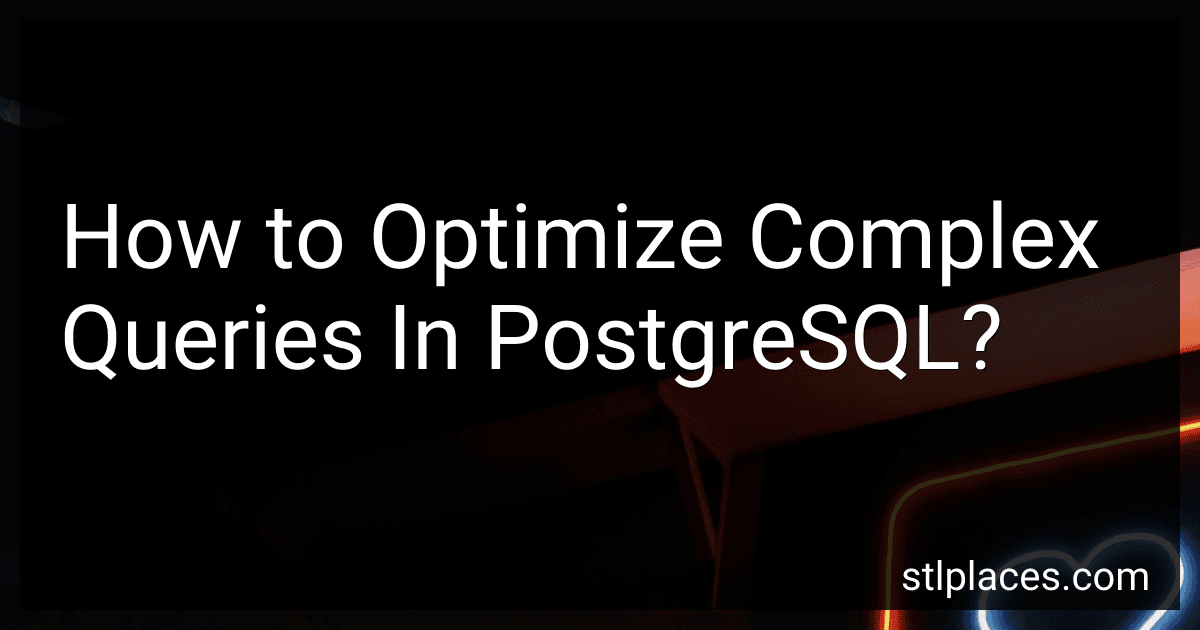Best Database Optimization Tools to Buy in February 2026
To optimize complex queries in PostgreSQL, there are several techniques you can employ:
- Use appropriate indexing: Indexing plays a crucial role in query optimization. Identify the columns frequently used in complex queries and create indexes on those columns. This helps PostgreSQL in quickly locating the relevant data and improving query performance.
- Normalize your database schema: Normalize your database schema to avoid redundancy and ensure data consistency. This reduces the complexity of queries and improves efficiency.
- Utilize query planning and optimization tools: PostgreSQL provides tools such as EXPLAIN and EXPLAIN ANALYZE to analyze the query execution plan. These tools help understand how PostgreSQL is executing the query and identify any potential performance bottlenecks.
- Rewrite complex queries: Complex queries can sometimes be written in multiple ways. Experiment with different query structures and compare their performance using the query planning tools mentioned above. You can also break down complex queries into subqueries or use temporary tables to simplify the execution flow.
- Set appropriate configuration parameters: Adjusting PostgreSQL configuration parameters like shared_buffers, work_mem, and effective_cache_size can significantly impact query performance. Analyze your workload and tune these parameters accordingly to optimize complex queries.
- Monitor and analyze query performance: Regularly monitor the performance of your complex queries using tools like pg_stat_statements or pgBadger. Identify slow-performing queries and optimize them using the techniques mentioned above.
- Consider denormalization or materialized views: If your complex queries involve joining multiple tables or aggregating large datasets frequently, consider denormalizing your schema or utilizing materialized views. These techniques pre-compute and store query results, reducing the need for intensive calculations at runtime.
- Optimize hardware and storage: Ensure that your PostgreSQL server has sufficient hardware resources, including CPU, RAM, and storage, to handle complex queries efficiently. Using faster disks or employing techniques like RAID can also improve query performance.
Remember, optimizing complex queries requires careful analysis and understanding of your specific system and workload. Experiment, measure, and iterate to find the best optimization techniques for your PostgreSQL database.
How to optimize queries involving multiple OR conditions in PostgreSQL?
- Rewrite the query using UNION or UNION ALL: You can break down the query into smaller queries using the UNION operator. This can improve query performance by allowing the database to use different indexes and query plans for each subquery.
- Create indexes: Analyze the query to identify the most frequently used OR conditions and create indexes on the columns involved. This will help the database optimizer to efficiently retrieve the required data.
- Use temporary tables or CTEs: Instead of using a single complex query with multiple OR conditions, you can divide the query into multiple parts using temporary tables or Common Table Expressions (CTEs). This can improve the query performance by simplifying the execution plan.
- Rewrite queries using EXISTS or JOINs: In some cases, using the EXISTS clause or joining tables can help to simplify the query and eliminate the need for multiple OR conditions altogether.
- Use appropriate data types: Ensure that the OR conditions involve columns with appropriate data types. If the columns have different data types, consider converting them to a common data type to allow the database optimizer to use indexes more efficiently.
- Monitor and analyze query performance: Regularly monitor the performance of the queries involving multiple OR conditions and analyze the execution plans. This will help you identify any performance bottlenecks and optimize the queries accordingly.
- Use query optimization tools: PostgreSQL provides various query optimization tools such as EXPLAIN and EXPLAIN ANALYZE. Use these tools to understand how the query is being executed and identify any areas for improvement.
- Consider denormalization: If the query involves multiple joins across different tables, consider denormalizing the database schema. This can reduce the complexity of the query and improve performance.
- Tune the PostgreSQL configuration: Adjusting the configuration parameters of PostgreSQL, such as increasing the shared_buffers or work_mem, can help improve the overall query performance for queries involving multiple OR conditions.
- Utilize query caching: If the result of the query does not change frequently, consider implementing query caching techniques to avoid executing the same query multiple times. This can significantly improve response time for subsequent queries.
How to leverage indexed views for speeding up queries in PostgreSQL?
In PostgreSQL, indexed views are known as materialized views. They are precomputed and stored physically on disk, allowing faster query performance by avoiding the need for expensive calculations and aggregations at runtime. To leverage materialized views and speed up queries in PostgreSQL, follow these steps:
- Identify the queries that are frequently executed and have a significant impact on the overall performance of your system.
- Create a materialized view that encapsulates the logic of the query you want to optimize. You can use the CREATE MATERIALIZED VIEW statement for this purpose. Make sure to include all the necessary joins, aggregations, and filters in the view definition.
- Populate the materialized view by executing the query once. Use the REFRESH MATERIALIZED VIEW statement to refresh the view whenever the underlying data changes, or you can use the REFRESH MATERIALIZED VIEW CONCURRENTLY statement to allow read access to the view while refreshing it.
- Create an index on the materialized view to speed up queries that use it. Use the CREATE INDEX statement and specify the necessary columns based on the queries that will benefit the most from the index.
- Rewrite the original queries to use the materialized view instead of calculating the results on the fly. By referencing the materialized view directly, you can benefit from the precomputed results and the index.
- Monitor the materialized view for any changes in the underlying data that may require refreshing. Depending on the frequency of data changes, you may need to schedule regular refreshes to ensure the view always reflects the latest data.
By following these steps, you can leverage materialized views and indexes in PostgreSQL to speed up queries and improve the overall performance of your system. However, keep in mind that materialized views come with trade-offs, as they consume disk space and require additional maintenance to keep them up to date. Therefore, it's essential to assess the benefits and costs of using materialized views in your specific use case.
How to optimize queries with multiple table joins and filters in PostgreSQL?
Here are some tips to optimize queries with multiple table joins and filters in PostgreSQL:
- Indexing: Ensure that all the columns involved in joins and filters are properly indexed. Indexes can significantly speed up query performance by allowing the database to quickly locate the required data.
- Join Order: Consider the order in which you join the tables. The general rule is to start with the table that will filter the most rows, and then join the remaining tables in an order that minimizes the number of rows at each step.
- Join Type: Choose the appropriate join type for your query. PostgreSQL supports different join types such as inner join, left join, right join, and full outer join. Select the join type that accurately represents the relationship between the tables and avoids unnecessary calculations.
- Subqueries: Instead of joining all the tables at once, break down complex queries into smaller subqueries. This can help reduce the overall complexity and make it easier for the optimizer to generate an efficient query plan.
- Filter Order: If you have multiple filters in your query, consider the order in which you apply them. Apply filters that eliminate the most rows first, as it can significantly reduce the number of rows processed in subsequent steps.
- Analyze and Vacuum: Regularly run the ANALYZE command to update statistics on table and index usage. This enables the query optimizer to make better decisions. Additionally, periodically run the VACUUM command to reclaim space and improve performance.
- Caching: Utilize the query cache or result caching mechanisms provided by PostgreSQL to avoid executing the same query multiple times. This can be particularly useful for frequently used and complex queries.
- Use EXPLAIN: Use the EXPLAIN statement to analyze query plans and understand how PostgreSQL is executing your query. This allows you to identify potential bottlenecks or areas for optimization.
- Denormalization: Consider denormalizing your data model if it helps to optimize complex query performance. Denormalization involves duplicating some data across multiple tables, which can eliminate the need for joins in certain scenarios.
- Hardware Optimization: Ensure that your database server has sufficient resources, such as CPU, memory, and storage, to handle complex queries efficiently. Properly tuning PostgreSQL server settings can also improve performance.
These are general guidelines, and the actual optimization strategy may vary depending on your specific data model, query patterns, and PostgreSQL version. It's always recommended to thoroughly test and benchmark the performance impact of any optimization techniques before deploying them to production.
How to identify slow queries in PostgreSQL?
There are several ways to identify slow queries in PostgreSQL:
- Query logging: Enable query logging in the PostgreSQL configuration file (postgresql.conf) by setting the log_statement parameter to 'all'. This will log all SQL statements executed by the server, including slow queries. The log file can then be analyzed to identify slow queries based on their execution time.
- pg_stat_statements extension: This extension provides a detailed statistical analysis of SQL statements executed by the server, including their execution time, number of times executed, and more. By querying the pg_stat_statements view, you can identify slow queries based on their execution time.
- EXPLAIN command: Use the EXPLAIN command to analyze the execution plan of a query. By examining the output, you can identify potential performance bottlenecks, such as sequential scans or unnecessary joins.
- PostgreSQL monitoring tools: There are various monitoring tools available that provide real-time insights into the performance of your PostgreSQL database. These tools can help identify slow queries by tracking their execution time, resource usage, and other performance metrics.
- pgBadger: This is an open-source PostgreSQL log analyzer that can parse the log files generated by PostgreSQL and generate detailed reports, including slow query analysis. It can help identify the queries that are taking the most time to execute.
By using these methods, you can effectively identify slow queries in PostgreSQL and take appropriate actions to optimize their performance.