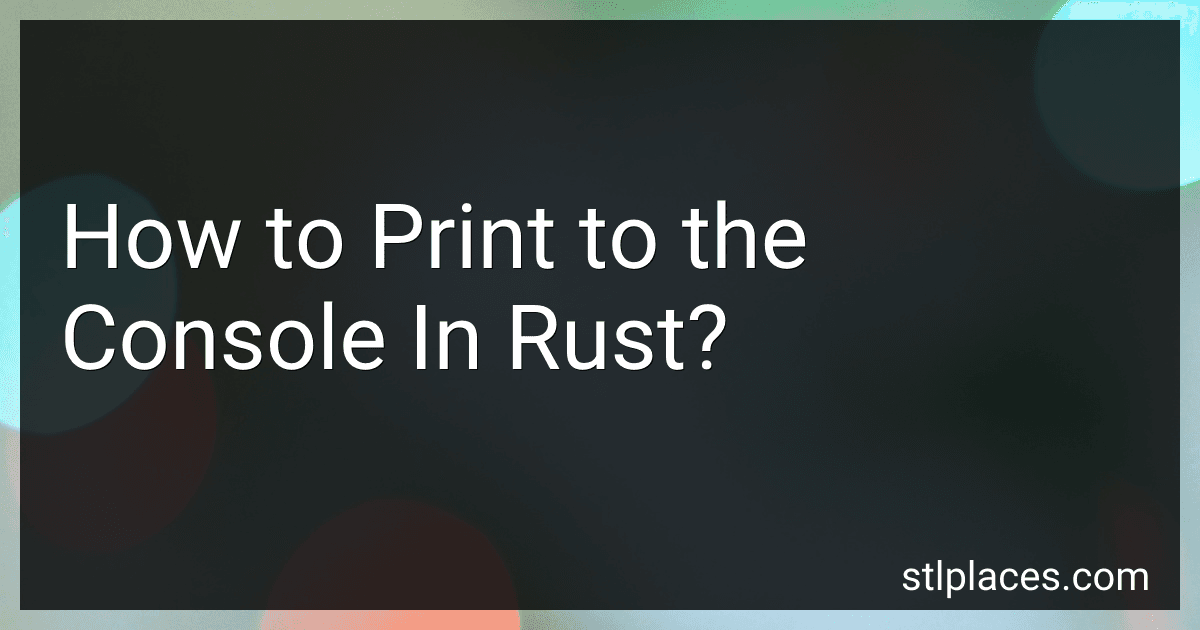Best Rust Programming Books to Buy in February 2026

The Rust Programming Language, 2nd Edition



Programming Rust: Fast, Safe Systems Development


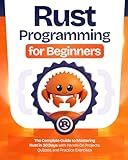
Rust Programming for Beginners: The Complete Guide to Mastering Rust in 30 Days with Hands-On Projects, Quizzes, and Practice Exercises



Learn Rust Through Projects: 10 Rust Projects That Teach You Everything


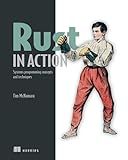
Rust in Action



The Rust Programming Handbook: An end-to-end guide to mastering Rust fundamentals


To print to the console in Rust, you can use the println!() macro. It allows you to print text along with variable values. The exclamation mark indicates that it is a macro.
Here's an example of how to use println!():
fn main() { let name = "Alice"; let age = 25;
println!("Hello, my name is {} and I am {} years old.", name, age);
}
In the above code snippet, the println!() macro is used to print a message to the console. The curly braces {} are used as placeholders, and the values of name and age are inserted into those placeholders using the comma-separated list of arguments after the message string.
When you run the code, it will print the following output:
Hello, my name is Alice and I am 25 years old.
You can also print a single variable without any additional text:
fn main() { let count = 42;
println!("{}", count);
}
In this case, the placeholder {} is used to represent the value of the count variable. The output will be:
42
You can use multiple placeholders in one println!() statement, and they will be replaced by the corresponding values in the same order.
How to print colored text to the console in Rust?
In Rust, you can print colored text to the console by using the colored crate. Here's how you can do it:
- Open your project's Cargo.toml file and add the following line under the [dependencies] section:
colored = "2.0"
- In your Rust file, import the necessary modules:
use colored::*;
- You can then use the various color methods available on the String type to print colored text. For example:
fn main() { println!("This is {}.", "blue".blue()); println!("This is {} and this is {}.", "blue".blue(), "yellow".yellow()); }
The blue() and yellow() methods are provided by the colored crate and return a ColoredString object, which can be printed using the println! macro.
How to print a character literal in Rust?
To print a character literal in Rust, you can use the println! macro with the {} placeholder for the character. Here's an example:
fn main() { let my_char = 'a'; println!("The character is: {}", my_char); }
This will output:
The character is: a
What is the equivalent of Python's "print()" function in Rust?
The equivalent of Python's "print()" function in Rust is the "println!()" macro.
Here's an example usage of the "println!()" macro in Rust:
fn main() { let message = "Hello, world!"; println!("The message is: {}", message); }
In this example, the "println!()" macro is used to print the value of the "message" variable. The curly brackets "{}" are used as placeholders to insert the value of the variable into the printed output.
How to display a variable's value on the console in Rust?
To display a variable's value on the console in Rust, you can use the println! macro. Here's an example:
fn main() { let number = 42; println!("The value of number is: {}", number); }
In this example, the variable number stores the value 42. The println! macro is used to display the value on the console. The {} is a placeholder that represents the value to be displayed, and it is replaced by the value of number when the code is executed.
What is the recommended way to print formatted data in Rust?
The recommended way to print formatted data in Rust is by using the format!() macro or the println!() macro along with the println!() family of formatting macros.
The format!() macro allows you to create a formatted string without printing it directly to the console. It takes a format string and a variable number of arguments and returns a String containing the formatted result. Here's an example:
fn main() { let name = "Alice"; let age = 25; let formatted_string = format!("My name is {} and I am {} years old.", name, age); println!("{}", formatted_string); }
The println!() macro, along with other macros like print!() and eprintln!(), directly prints the formatted data to the console. It works similarly to format!() but automatically outputs the result to the standard output. Here's an example:
fn main() { let name = "Alice"; let age = 25; println!("My name is {} and I am {} years old.", name, age); }
These macros use a format string syntax similar to other languages like C. In the format string, you can include placeholders for the arguments using curly braces {} and specify the desired formatting options. For example, to display an integer as a hexadecimal number, you can use {:#x}. You can refer to the Rust documentation for more details on the available formatting options.
What is the "format!" macro used for in Rust?
The format! macro in Rust is used for creating formatted strings. It allows you to construct strings with dynamic values by specifying a format string similar to the println! and println! macros, but instead of printing the result, it returns a String containing the formatted string.
Here's the basic syntax of the format! macro:
format!(format_string, arg1, arg2, ...)
The format_string parameter is a string literal that defines the desired format of the output. It may contain placeholders denoted by {} that will be replaced with the corresponding arguments. The arguments can be any values that implement the Display trait, and they will be inserted into the corresponding placeholders in the format string.
Here's an example:
let name = "Alice"; let age = 25; let formatted_string = format!("My name is {} and I am {} years old.", name, age);
assert_eq!(formatted_string, "My name is Alice and I am 25 years old.");
In this example, the format! macro creates a string with placeholders {} for the name and age variables. The values of these variables are then substituted into the placeholders to create the final formatted string.
The format! macro is a powerful tool for constructing complex strings with dynamic values in Rust.