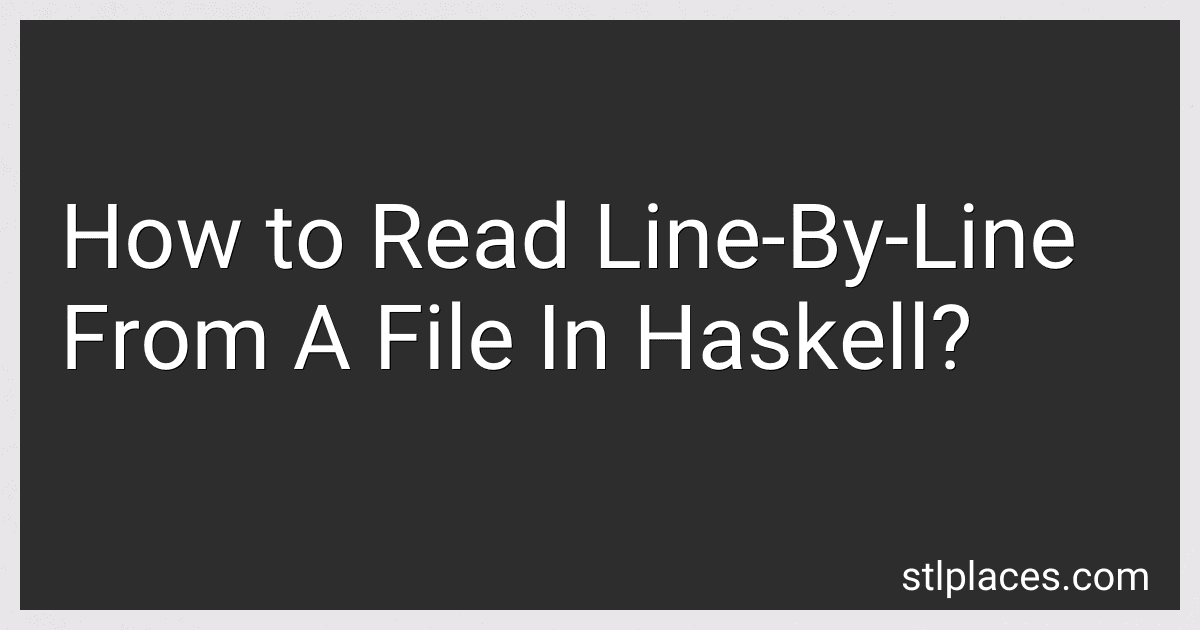Best Haskell Programming Books to Buy in March 2026

Programming in Haskell



Learn You a Haskell for Great Good!: A Beginner's Guide
- QUALITY ASSURANCE: EACH BOOK IS CAREFULLY INSPECTED FOR QUALITY!
- AFFORDABLE PRICES: ENJOY SAVINGS ON GENTLY USED, POPULAR TITLES!
- ECO-FRIENDLY CHOICE: BUY USED BOOKS AND SUPPORT SUSTAINABILITY EFFORTS!



Effective Haskell: Solving Real-World Problems with Strongly Typed Functional Programming



Get Programming with Haskell



Learn Physics with Functional Programming: A Hands-on Guide to Exploring Physics with Haskell



Parallel and Concurrent Programming in Haskell: Techniques for Multicore and Multithreaded Programming


To read a file line-by-line in Haskell, you can use the readFile function from the System.IO module along with the lines function. Here's a step-by-step explanation:
- Import the required module:
import System.IO
- Use the readFile function to read the contents of the file. It takes the file path as input and returns the contents as a string:
contents <- readFile "file.txt"
- Split the contents into lines using the lines function. It separates the string into a list of strings at each newline character:
let linesOfFile = lines contents
- You can now process each line as desired. For example, to print each line:
mapM_ putStrLn linesOfFile
The mapM_ function takes a function (in this case, putStrLn) and applies it to each element of a list, while also throwing away the result. Hence, it will print each line of the file.
Remember to replace "file.txt" with the actual path and file name of the file you want to read.
This approach allows you to read a file line-by-line and perform operations or computations on each line separately.
How to close a file after reading it line-by-line in Haskell?
In Haskell, one way to close a file after reading it line-by-line is by using the withFile function from the System.IO module. The withFile function ensures that the file handle is closed once the provided function completes or an exception is thrown.
Here's an example of how you can use withFile to read a file line-by-line and then close it:
import System.IO
readFileLineByLine :: FilePath -> IO () readFileLineByLine filePath = withFile filePath ReadMode $ \handle -> do -- Read the file line-by-line readLines handle
readLines :: Handle -> IO () readLines handle = do -- Read a line from the file line <- hGetLine handle
-- Process the line (e.g., print it) putStrLn line
-- Recursively read the next line until reaching the end of the file if null line then hClose handle -- Close the file handle when the end of the file is reached else readLines handle
main :: IO () main = readFileLineByLine "myfile.txt"
In this example, the readFileLineByLine function takes a file path as an argument and uses withFile to open the file in read mode. Inside the function provided to withFile, the readLines function is called recursively to read each line from the file. Once the end of the file is reached (an empty line is read), the file handle is closed with hClose.
How to read a file backwards (from the last line to the first) in Haskell?
To read a file backwards in Haskell, you can make use of lazy evaluation and by-lines library to efficiently read the file line by line in reverse order. Here's an example implementation:
import Data.ByteString.Char8 (ByteString) import Data.ByteString.Lazy (fromStrict, toChunks) import Data.List import Data.List.Stream (reverse) import System.IO
import qualified Data.ByteString.Lazy.Char8 as L
-- | Read a file backwards (from last line to the first) readFileBackwards :: FilePath -> IO [ByteString] readFileBackwards path = do fileHandle <- openFile path ReadMode contents <- L.hGetContents fileHandle let reversedChunks = reverse $ toChunks contents let linesStr = L.foldrChunks ((++) . L.unpack) "" reversedChunks let linesList = lines linesStr hClose fileHandle return (map L.pack linesList)
In this implementation, we first open the file using openFile function in read mode. We then use L.hGetContents to read the file lazily as a lazy ByteString. Next, we reverse the chunks of the ByteString using reverse from the Data.List.Stream module.
After reversing the chunks, we fold the reversed chunks back into a single String using L.foldrChunks and L.unpack. We then split the resulting String into lines using lines, and convert each line back to a ByteString using L.pack. Finally, we close the file handle and return the list of reversed lines.
You can use this function by providing the file path as an argument, for example:
main :: IO () main = do lines <- readFileBackwards "path/to/your/file.txt" mapM_ L.putStrLn lines
This will print the lines of the file in reverse order.
How to read a specific number of characters from a file in Haskell?
To read a specific number of characters from a file in Haskell, you can use the Data.ByteString module which provides functions for working with binary data efficiently. Here's an example:
import qualified Data.ByteString as B
readCharsFromFile :: FilePath -> Int -> IO String readCharsFromFile path n = do content <- B.readFile path let bytes = B.take n content return (decodeUtf8 (B.unpack bytes))
In this example, we first import the Data.ByteString module. Then, we define a function called readCharsFromFile that takes two parameters: the file path and the number of characters to read.
Inside the function, we use the B.readFile function to read the entire file contents as a ByteString. Then, we use the B.take function to take the first n bytes from the ByteString.
Finally, we use the decodeUtf8 function from the Data.Text.Encoding module to decode the ByteString into a Text value, and then convert it into a String using the unpack function.
Note that the decodeUtf8 function and Data.Text.Encoding module are used to handle proper Unicode decoding in case the file contains non-ASCII characters.
How to skip a certain number of lines while reading a file in Haskell?
To skip a certain number of lines while reading a file in Haskell, you can use the drop function from the Prelude module to ignore the lines you want to skip.
Here is an example code that demonstrates this:
import System.IO
skipLines :: Int -> Handle -> IO () skipLines numLines handle = do -- Read the lines and drop the desired number of lines _ <- sequence $ replicate numLines (hGetLine handle)
-- Continue processing the remaining lines processLines handle
processLines :: Handle -> IO () processLines handle = do -- Read and process each line eof <- hIsEOF handle if eof then return () else do line <- hGetLine handle putStrLn line processLines handle
main :: IO () main = do -- Open the file for reading handle <- openFile "example.txt" ReadMode
-- Skip the first 5 lines skipLines 5 handle
-- Close the file hClose handle
In this example, the skipLines function takes the number of lines to skip and the file Handle as arguments. It uses the replicate function to create a list of actions, where each action is to read a line from the file using hGetLine. The sequence function is then used to execute the list of actions, effectively skipping the desired number of lines.
After skipping the lines, the processLines function is called to read and process the remaining lines of the file. It reads each line using hGetLine and prints it using putStrLn.
The main function demonstrates how to use these functions. It opens the file "example.txt" in Read mode, skips the first 5 lines using skipLines, and then closes the file using hClose.
What is the difference between "getLine" and "hGetLine" in Haskell?
In Haskell, getLine and hGetLine are two functions that are used for reading input from the user or from a file, respectively. Here are the differences between the two:
- getLine: It is a standard IO operation that reads a line of user input from the terminal. It is used in the context of interactive console-based programs. It is part of the System.IO module and has the type signature getLine :: IO String. It blocks the program execution until the user presses the enter key after providing the input.
- hGetLine: It is an IO operation that reads a line from a file handle, rather than from user input. It is part of the System.IO module and has the type signature hGetLine :: Handle -> IO String. It takes a file handle as an argument and reads a line from the specified file. It does not block the program execution, as it reads from a file rather than waiting for user input.
In summary, getLine is used for reading from the user in an interactive console-based program, while hGetLine is used for reading from a file handle.