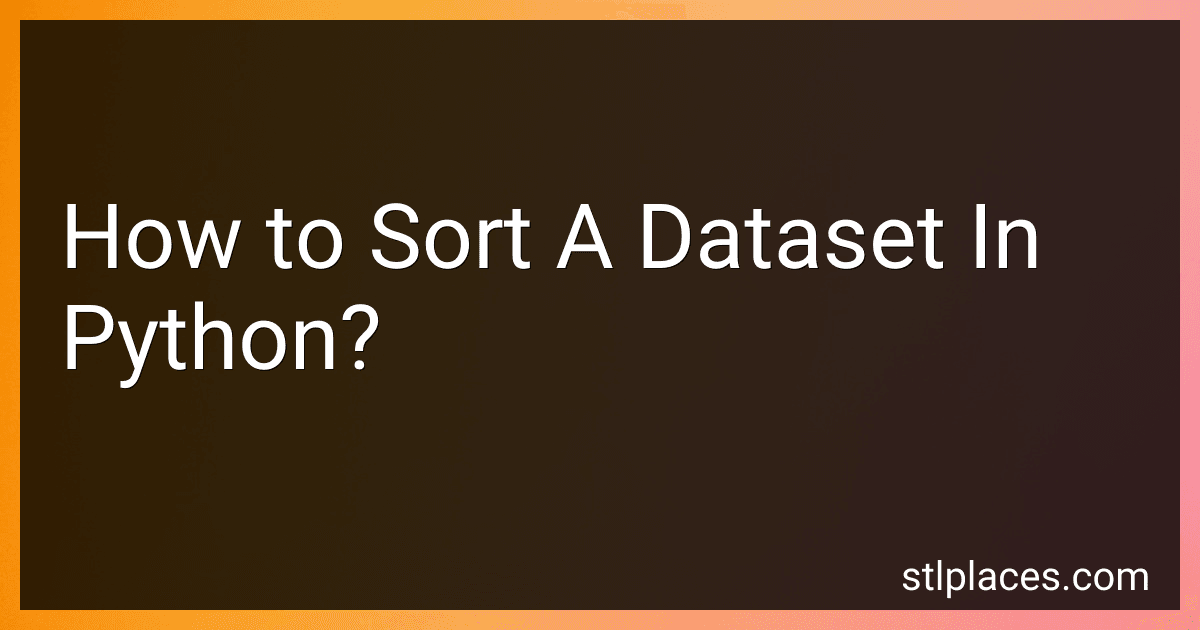Best Python Sorting Tools to Buy in February 2026
To sort a dataset in Python, you can make use of the built-in sorted() function or utilize the sort() method. These methods provide a way to order the elements in ascending or descending order based on certain criteria.
To use the sorted() function, you can pass in the dataset as its argument. It returns a new list with the sorted elements. For example:
my_list = [4, 1, 6, 3, 2, 5] sorted_list = sorted(my_list) print(sorted_list) # Output: [1, 2, 3, 4, 5, 6]
If you want to sort the dataset in descending order, you can use the reverse=True parameter:
my_list = [4, 1, 6, 3, 2, 5] sorted_list = sorted(my_list, reverse=True) print(sorted_list) # Output: [6, 5, 4, 3, 2, 1]
Alternatively, you can sort the dataset in-place using the sort() method. This method directly modifies the original list:
my_list = [4, 1, 6, 3, 2, 5] my_list.sort() print(my_list) # Output: [1, 2, 3, 4, 5, 6]
Similarly, you can sort the list in descending order by passing reverse=True:
my_list = [4, 1, 6, 3, 2, 5] my_list.sort(reverse=True) print(my_list) # Output: [6, 5, 4, 3, 2, 1]
These methods work not only with lists of numbers but also with other iterable objects, such as strings or tuples, enabling you to sort various types of datasets in Python.
How to sort a dataset in Python with missing values?
To sort a dataset in Python with missing values, you can use the sorted() function along with a custom key function that handles the missing values appropriately. Here's an example:
data = [5, 2, None, 8, 1, None, 3, 7]
sorted_data = sorted(data, key=lambda x: x if x is not None else float('inf'))
print(sorted_data)
Output:
[1, 2, 3, 5, 7, 8, None, None]
In this example, the key function lambda x: x if x is not None else float('inf') specifies that if the value is not None, use the actual value as the key for sorting. However, if the value is None, it assigns float('inf') (positive infinity) as the key. This ensures that all the None values are pushed to the end of the sorted list.
How to sort a dataset in Python and handle NaN values?
To sort a dataset in Python and handle NaN values, you can follow these steps:
- Import the necessary libraries:
import pandas as pd import numpy as np
- Read the dataset into a pandas DataFrame:
df = pd.read_csv('dataset.csv')
- Sort the DataFrame by one or more columns:
df = df.sort_values(by=['column1', 'column2'], ascending=[True, False])
In the by parameter, specify the column(s) by which you want to sort the data. The ascending parameter determines the sorting order. Set it to True for ascending order and False for descending order.
- Handle NaN values: Remove rows with NaN values: df.dropna(inplace=True) The dropna() function removes any row containing at least one NaN value. The inplace=True parameter ensures that the changes are applied to the original DataFrame. Replace NaN values with a specific value: df.fillna(0, inplace=True) The fillna() function replaces NaN values with a specified value, such as 0 in this example. The inplace=True parameter ensures that the changes are applied to the original DataFrame. Fill NaN values with the mean, median, or another value: df['column'] = df['column'].fillna(df['column'].mean()) This assigns the mean value of a specific column to its NaN values. You can replace mean() with median() or another function of your choice.
Note: You can choose the appropriate method for handling NaN values based on your dataset and requirements.
- Save the sorted and NaN-handled DataFrame to a new CSV file if needed:
df.to_csv('sorted_dataset.csv', index=False)
These steps will help you sort your dataset and handle NaN values in Python using pandas.
What is the purpose of the key argument in Python sorting functions?
The key argument in Python sorting functions is used to specify a function that will be used to extract a comparison key from each element in the iterable being sorted. This comparison key will be used to determine the order of the elements during sorting.
By default, when the key argument is not provided, the sorting functions will compare the elements directly. However, by specifying a key function, you can modify the sorting behavior based on a specific attribute or property of the elements.
The key argument should be a function that takes a single argument and returns a value that will be used for comparison. For example, if you have a list of dictionaries and you want to sort them based on the 'name' key, you can provide a key function that retrieves the 'name' value from each dictionary.
The main purpose of the key argument is to give flexibility to the sorting operations, allowing you to sort elements based on specific criteria. It enables you to sort complex data structures or customize the comparison behavior of the sorting algorithms.