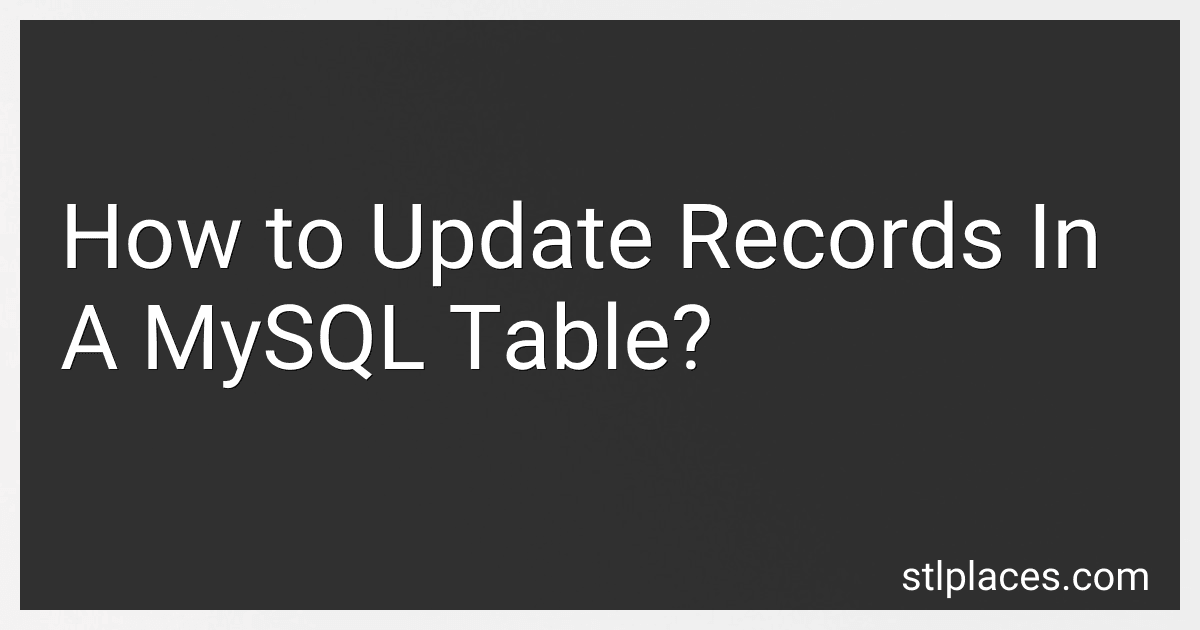Best SQL Management Tools to Buy in February 2026

SQL Programming QuickStudy Laminated Reference Guide



SQL QuickStart Guide: The Simplified Beginner's Guide to Managing, Analyzing, and Manipulating Data With SQL (Coding & Programming - QuickStart Guides)



Practical SQL, 2nd Edition: A Beginner's Guide to Storytelling with Data



Data Engineering with dbt: A practical guide to building a cloud-based, pragmatic, and dependable data platform with SQL



RPG & SQL: Style and productivity: Guide to coding style, practices and productivity tools for the IBM i platform



SQL Pocket Guide: A Guide to SQL Usage


To update records in a MySQL table, you can use the UPDATE statement. The syntax for the UPDATE statement is as follows:
UPDATE table_name SET column1 = value1, column2 = value2, ... WHERE condition;
In this syntax:
- table_name is the name of the table you want to update
- column1, column2, ... are the columns you want to update
- value1, value2, ... are the new values you want to set for the columns
- condition specifies which rows to update. If you omit the WHERE clause, all rows in the table will be updated with the new values.
After executing the UPDATE statement, the records in the specified table will be updated according to the conditions provided. Make sure to double-check your conditions and values before running the update to avoid unintended changes to your data.
How to update records in a MySQL table by adding a value?
To update records in a MySQL table by adding a value to an existing column, you can use the following SQL syntax:
UPDATE table_name SET column_name = column_name + value_to_add WHERE condition;
Here's an example to demonstrate this:
Let's say we have a table named "employees" with columns "employee_id" and "salary", and we want to increase the salary of all employees by 1000.
UPDATE employees SET salary = salary + 1000;
If you want to add a specific value to only certain records based on a condition, you can use the WHERE clause to specify the condition. For example, if you only want to increase the salary of employees who have been working for more than 5 years:
UPDATE employees SET salary = salary + 1000 WHERE years_of_service > 5;
Make sure to replace "table_name", "column_name", "value_to_add", and any other specific values with your actual table name, column name, and values.
What is the error message that may occur when updating records in a MySQL table?
One common error message that may occur when updating records in a MySQL table is:
"Error Code: 1062. Duplicate entry 'value' for key 'key_name'"
This error occurs when trying to update a record with a value that already exists in a column with a unique constraint. This means that the new value being inserted or updated is already present in the table and violates the unique constraint for that column.
How to update a single record in a MySQL table?
To update a single record in a MySQL table, you can use the following SQL query syntax:
UPDATE table_name SET column1 = value1, column2 = value2, ... WHERE condition;
Replace table_name with the name of your table, column1, column2, etc. with the columns you want to update, value1, value2, etc. with the new values you want to set, and condition with the condition that identifies the specific record you want to update.
For example, if you have a table named employees and you want to update the salary of an employee with id 123, you can use the following query:
UPDATE employees SET salary = 50000 WHERE id = 123;
This will update the salary column of the employee with id 123 to 50000. Make sure to adjust the column names, values, and conditions according to your specific requirements.
What is the difference between UPDATE and INSERT in MySQL?
UPDATE is used to modify existing rows in a table, while INSERT is used to add new rows to a table. UPDATE changes the values of one or more columns in an existing row, while INSERT adds a completely new row to the table with specified values for each column. Additionally, UPDATE requires a WHERE clause to specify which rows to update, while INSERT does not have this restriction as it simply adds a new row to the table.
What is the best practice for updating records in a large MySQL table?
When updating records in a large MySQL table, it is important to follow best practices to ensure efficiency and avoid performance issues. Some of the best practices for updating records in a large MySQL table include:
- Use indexes: Indexes can significantly improve the performance of update operations by allowing MySQL to quickly locate the rows that need to be updated. Make sure to define appropriate indexes on the columns that are frequently updated.
- Use the WHERE clause: Always specify a WHERE clause when updating records to ensure that you are only updating the rows that need to be updated. This can help avoid unnecessary updates and improve performance.
- Batch updates: If you need to update a large number of records, consider using batch updates instead of updating each record individually. This can reduce the number of round trips to the database and improve performance.
- Use transactions: Wrap your update statements in a transaction to ensure data consistency and to minimize the impact of locking on the table. This can help prevent issues such as deadlocks and ensure that updates are atomic.
- Optimize queries: Make sure to optimize your update queries by writing efficient SQL statements and avoiding unnecessary operations. Use tools such as EXPLAIN to analyze the query execution plan and identify any potential bottlenecks.
- Monitor performance: Regularly monitor the performance of your update operations using tools such as MySQL Performance Schema or slow query logs. This can help you identify any performance issues and optimize your queries accordingly.
By following these best practices, you can ensure that updating records in a large MySQL table is done efficiently and without causing any performance issues.
How to update records in a MySQL table by dividing a value?
To update records in a MySQL table by dividing a value, you can use the following SQL query:
UPDATE table_name SET column_name = column_name / divisor_value;
Replace table_name with the name of your table, column_name with the name of the column you want to update, and divisor_value with the value you want to divide by.
For example, if you have a table named employees with a column salary and you want to divide all salary values by 2, you would use the following query:
UPDATE employees SET salary = salary / 2;
This query will update all records in the salary column of the employees table by dividing each value by 2.