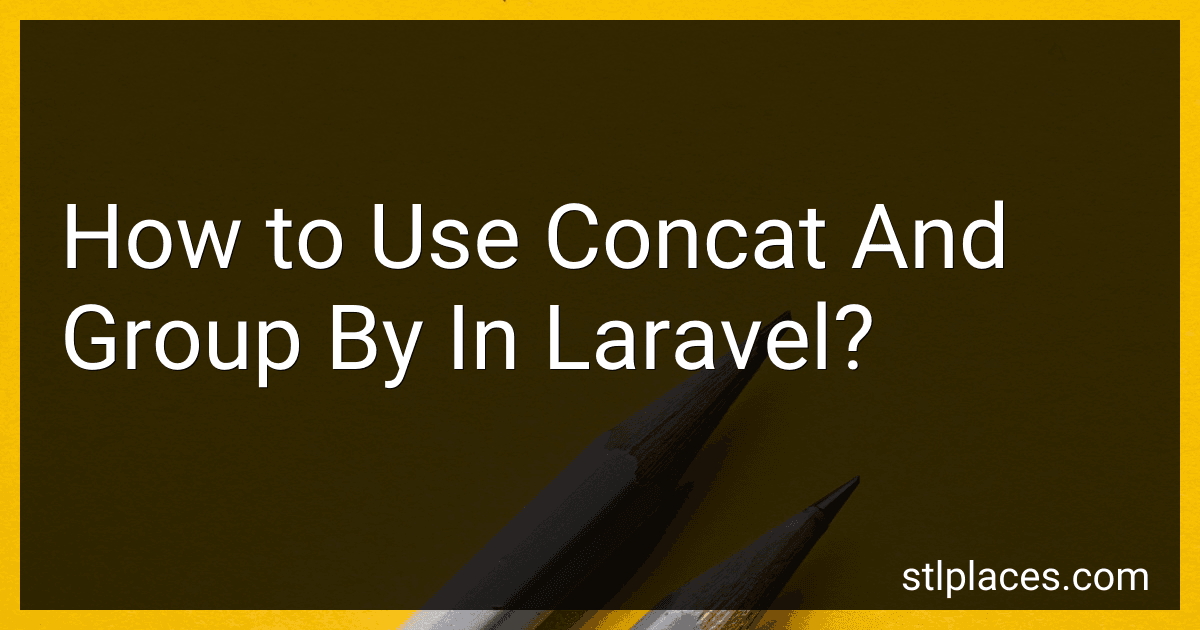Best Laravel Tools to Buy in February 2026

Laravel: Up & Running: A Framework for Building Modern PHP Apps



Mastering the Snowflake SQL API with Laravel 10: A Comprehensive Guide to Data Cloud Integrated Development (Apress Pocket Guides)



Laravel 12 for Beginners & Beyond: A Complete Guide to Building Modern PHP Web Applications with Clean Architecture, Hands-On Projects, and Best Practices



Laravel 7.X : LEARN BASIC LESSONS & BUILD A CRUD APP (PHP Framework)



Laravel Essentials: Tips & Tricks for Developers: Master Laravel with Practical Tips for Every Developer



The Laravel Survival Guide: Written & Updated for Laravel 5.3



Architecture of complex web applications. Second Edition.: With examples in Laravel(PHP)


In Laravel, the concat method is used to concatenate two or more strings or columns in a query. This can be useful when you want to combine multiple values into a single column in your query result.
To use the concat method in Laravel, you can chain it onto your query builder instance like this:
$data = DB::table('table_name') ->select(DB::raw('concat(column1, column2) as concatenated_value')) ->get();
The groupBy method, on the other hand, is used to group the results of a query by a specified column. This can be helpful when you want to group your data for aggregation or analysis.
To use the groupBy method in Laravel, you can also chain it onto your query builder instance like this:
$data = DB::table('table_name') ->select('column1', DB::raw('sum(column2) as total')) ->groupBy('column1') ->get();
By combining the concat and groupBy methods in your Laravel queries, you can manipulate and organize your data in a flexible and powerful way.
How to format the output of concatenated and grouped data in Laravel?
In Laravel, you can use the groupBy() method to group the data before concatenating it. You can then format the output by iterating through the grouped data and concatenating the values as needed. Here is an example of how you can concatenate and format the output of grouped data in Laravel:
$data = YourModel::all()->groupBy('column_name');
$output = [];
foreach ($data as $key => $group) { $concatenatedValues = $group->pluck('column_name')->implode(', '); // Concatenate the values in the group
$output\[\] = \[
'group' => $key,
'concatenated\_values' => $concatenatedValues
\];
}
return $output;
In this example, we first fetch all the data from the database and group it by a specific column name using the groupBy() method. We then iterate through each group, concatenate the values in the group using the pluck() and implode() methods, and store the result in an associative array. Finally, we return the formatted output as an array.
You can modify this code according to your specific requirements and the structure of your data.
What is the impact of using concat and group by on performance in Laravel?
Using concat and group by in Laravel can have a significant impact on performance, especially when dealing with large datasets.
When using concat, the database needs to concatenate the values of the specified columns, which can be resource-intensive, especially if the columns being concatenated are large or numerous. This can slow down the query execution time and potentially impact the overall performance of the application.
Similarly, when using group by, the database needs to group the results based on the specified columns and perform aggregate functions like sum, count, average, etc. This can also require a significant amount of resources, especially if the dataset is large.
To mitigate the performance impact of using concat and group by, it is important to optimize the queries by adding proper indexes, limiting the number of columns being concatenated or grouped by, and carefully designing the database schema. Additionally, caching the results of these queries can also help improve performance.
How to handle duplicate entries when using concat and group by in Laravel?
When using concat and group by in Laravel, you may encounter duplicate entries in the result set. One way to handle duplicate entries is by using the distinct() method in your query builder.
For example, let's say you have a query like this:
$results = DB::table('table_name') ->select(DB::raw("concat(column1, column2) as concatenated_column, column3")) ->groupBy('column3') ->get();
If you're getting duplicate entries in the concatenated_column, you can modify your query like this:
$results = DB::table('table_name') ->select(DB::raw("concat(column1, column2) as concatenated_column, column3")) ->groupBy('column3') ->distinct() ->get();
Adding the distinct() method will remove any duplicate entries from the result set. This way, you can handle duplicate entries when using concat and group by in Laravel.
What is the importance of index optimization when using concat and group by in Laravel?
Index optimization is important when using concat and group by in Laravel because it can significantly improve the performance of your database queries.
When you use concat and group by in your queries, it can easily lead to slower performance if your database tables are not properly indexed. Indexes help the database query engine locate and retrieve data more quickly, especially when dealing with large datasets.
By optimizing your indexes, you can ensure that your concat and group by queries run efficiently and quickly, resulting in faster response times for your application. This can lead to a better user experience and overall improved performance of your Laravel application.
How to order the concatenated and grouped data in Laravel?
In Laravel, you can order concatenated and grouped data using the orderBy method in Eloquent queries. Here's an example of how to order concatenated and grouped data in Laravel:
$data = DB::table('table_name') ->selectRaw('CONCAT(col1, col2) as concatenated_data, COUNT(*) as count') ->groupBy('concatenated_data') ->orderBy('count', 'desc') ->get();
In this example, we are selecting the concatenated data of col1 and col2, grouping the data by the concatenated result, and then ordering the grouped data by the count in descending order.
How to use toArray method along with concat and group by results in Laravel?
To use the toArray method along with concat and groupBy results in Laravel, you can follow these steps:
- Perform your desired query using Eloquent or Query Builder and get the results.
- To group the results by a specific column, you can use the groupBy method on the query builder. For example:
$results = YourModel::groupBy('column')->get();
- To concatenate the results of multiple queries, you can use the concat method. For example, if you have two queries and you want to combine their results:
$firstResults = Query1::get(); $secondResults = Query2::get();
$results = $firstResults->concat($secondResults);
- Finally, you can convert the results into an array using the toArray method. For example:
$finalArray = $results->toArray();
By following these steps, you can utilize the toArray method along with concat and groupBy results in Laravel to manipulate and format your query results as needed.