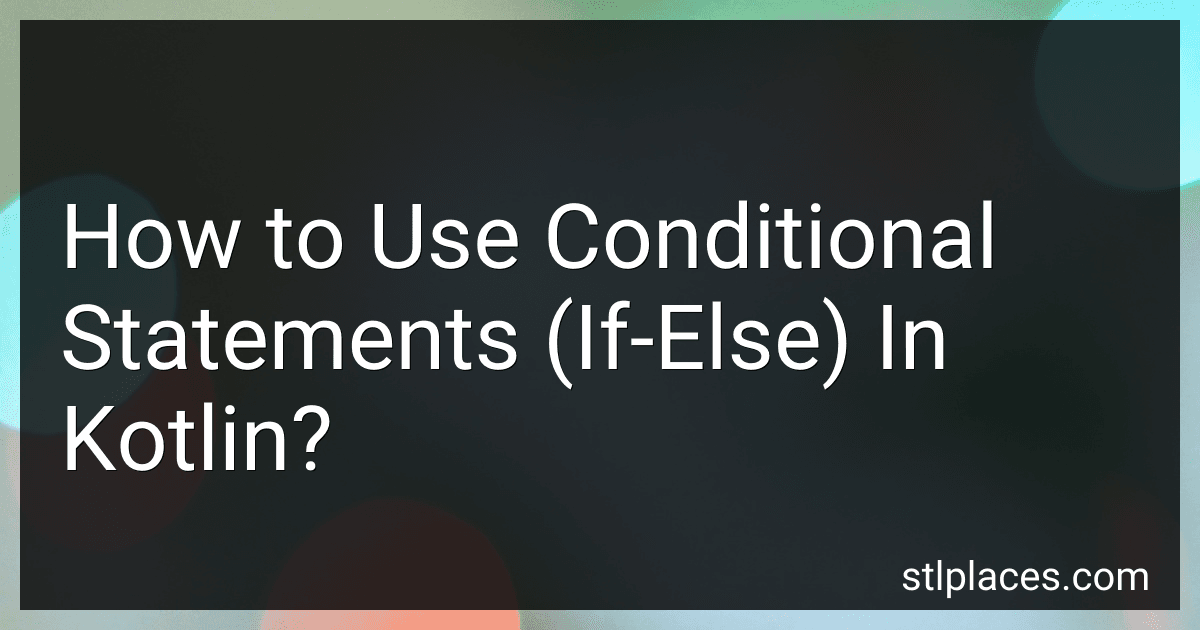Best Kotlin Programming Guides to Buy in February 2026
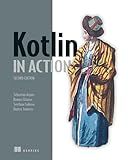
Kotlin in Action, Second Edition


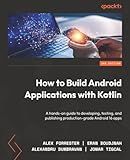
How to Build Android Applications with Kotlin: A hands-on guide to developing, testing, and publishing production-grade Android 16 apps



Kotlin from Scratch: A Project-Based Introduction for the Intrepid Programmer



Head First Kotlin: A Brain-Friendly Guide



Programming Android with Kotlin: Achieving Structured Concurrency with Coroutines



Functional Programming in Kotlin



Kotlin Design Patterns and Best Practices: Elevate your Kotlin skills with classical and modern design patterns, coroutines, and microservices



COBOL Made Easy: A Step-By-Step Guide to Learning, Programming, and Implementing Programs


Conditional statements (if-else) in Kotlin are used to control the program's flow based on certain conditions. They allow you to execute different blocks of code depending on whether a condition is true or false.
The basic syntax of an if-else statement in Kotlin is as follows:
if (condition) { // block of code to be executed if the condition is true } else { // block of code to be executed if the condition is false }
Here's an explanation of each part:
- if: This keyword starts the if-else statement.
- condition: It represents the expression or condition that you want to evaluate.
- {}: These curly brackets enclose the block of code to be executed if the condition is true. It can contain multiple lines of code.
- else: This keyword is optional and used when you want to provide an alternative block of code to be executed if the condition is false.
- {} (optional): Just like the if block, the else block is also enclosed within curly brackets.
Example:
val number = 10
if (number > 0) { println("Number is positive") } else { println("Number is zero or negative") }
In this example, if the condition (number > 0) is true, it will print "Number is positive". Otherwise, it will print "Number is zero or negative" because the condition is false.
You can also use nested if-else statements to handle multiple conditions.
val number = 10
if (number > 0) { println("Number is positive") } else if (number < 0) { println("Number is negative") } else { println("Number is zero") }
In this example, it checks multiple conditions. If the number is positive, it prints "Number is positive". If the number is negative, it prints "Number is negative". If the number is zero, it prints "Number is zero".
This is a basic overview of using conditional statements (if-else) in Kotlin. Conditional statements are an essential part of programming, allowing you to make decisions and control the program's behavior based on different conditions.
How to utilize the "not" keyword with if-else statements in Kotlin?
In Kotlin, the "not" keyword is represented by the exclamation mark (!). It can be used to negate a boolean value or expression. To utilize it with if-else statements, you can use it in the condition of the if statement.
Here's an example of using the "not" keyword with if-else statements in Kotlin:
fun main() { val isTrue = false
if (!isTrue) {
println("The value is false.")
} else {
println("The value is true.")
}
}
In this example, the variable isTrue has a value of false. The if statement checks if the value is not true using the ! operator. Since isTrue is false, the condition is true and it prints "The value is false."
You can also use the "not" keyword with more complex conditions or expressions:
fun main() { val number = 42
if (!(number > 50 || number % 2 == 0)) {
println("The number is not greater than 50 or an even number.")
} else {
println("The number is greater than 50 or an even number.")
}
}
In this example, the condition checks if the number is not greater than 50 or it is not an even number. The ! operator is used to negate the entire expression. If the condition is true, it prints "The number is not greater than 50 or an even number."
Remember to use parentheses to clarify the order of operations when negating complex expressions.
What is the role of the "unless" keyword in Kotlin if-else statements?
The "unless" keyword is not a built-in keyword in Kotlin's if-else statements. It might be confused with other programming languages like Ruby, where "unless" is an opposite version of "if", used to check if a condition is false instead of true.
In Kotlin, you can achieve a similar behavior using the negated condition with an "if" statement. For example:
val temperature = 25
if (temperature > 30) { println("It's hot outside") } else { println("It's not hot outside") }
In this case, the "if" statement checks if the temperature is greater than 30. If the condition is true, it executes the associated code block. Otherwise, it executes the code block within the "else" branch.
So, in Kotlin, the "unless" keyword is not required or used in if-else statements.
What is the difference between if and when statements in Kotlin?
In Kotlin, if and when are conditional expression constructs with different purposes and use cases.
- if statement: It is used to evaluate a condition and execute a block of code based on the result of that condition. It can have only one condition or multiple conditions separated by logical operators like && (and) or || (or). It can be used as an expression that returns a value, or as a statement that doesn't return a value. It can be used to handle both true and false conditions.
Example:
val x = 10 val result = if (x > 5) { "x is greater than 5" } else { "x is less than or equal to 5" }
- when statement: It is used to perform different actions based on the value of an expression. It replaces the traditional switch statement in other languages. It allows checking multiple values and executing different code blocks based on the matched value. It can handle and match against different data types, not just integers or enums as in traditional switch statements.
Example:
val x = 2 val result = when (x) { 1 -> "One" 2 -> "Two" else -> "Other" }
In summary, if statement is used to execute a block of code based on a condition, while when statement is used to perform different actions based on the value of an expression.
What are the best practices for writing clean and readable if-else statements in Kotlin?
Writing clean and readable if-else statements in Kotlin involves following some best practices. Here are a few recommendations:
- Keep it concise: Aim to write if-else statements that are easy to understand and don't span multiple lines. If the condition and both if and else blocks are short and straightforward, keep them on a single line.
- Use parentheses when necessary: Although Kotlin allows omitting parentheses for if-else conditions, explicitly using them can improve readability, especially when the condition is complex or involves logical operators.
- Indent properly: Be consistent with your indentation to make the code more readable. Each nested if-else block should be indented one level deeper than its parent, promoting clear visual structure.
- Avoid excessive nesting: Excessive nesting can make the code harder to follow. Consider extracting complex conditions or actions into separate functions or variables to simplify the overall structure.
- Utilize when statements: Often, when statements can be a more concise and readable alternative to if-else chains, especially when dealing with multiple mutually exclusive conditions.
- Handle nullability gracefully: Kotlin provides safe calls and the Elvis operator to handle nullability. Utilize them to make your code more concise and avoid unnecessary if-else checks for null values.
- Keep the order logical: Arrange your if-else statements in a logical order, commonly starting with any special case checks before proceeding to general conditions. This organization can enhance clarity and maintainability.
- Add comments when needed: If the intent or behavior of your if-else statement is not immediately clear, consider adding comments to explain the rationale behind the condition and outcomes.
By applying these practices, you can write if-else statements in Kotlin that are easy to read, understand, and maintain.
How to handle default cases in if-else statements using the "else" keyword?
The "else" keyword is used in an if-else statement to handle the default case. If all the conditions in the if statement evaluate to false, the code inside the else block will be executed. Here's an example of how to handle default cases using the "else" keyword:
number = 5
if number < 0: print("Number is negative") elif number > 0: print("Number is positive") else: print("Number is zero")
In this example, if the number is less than 0, the first condition is true and the corresponding print statement will be executed. If the number is greater than 0, the second condition is true and the corresponding print statement will be executed. However, if both conditions evaluate to false, the else block will be executed and the message "Number is zero" will be printed.
The "else" keyword is used to provide a default case when none of the previous conditions are met. It's not necessary to include an "else" block in an if-else statement, but it's often used to handle the default scenario.