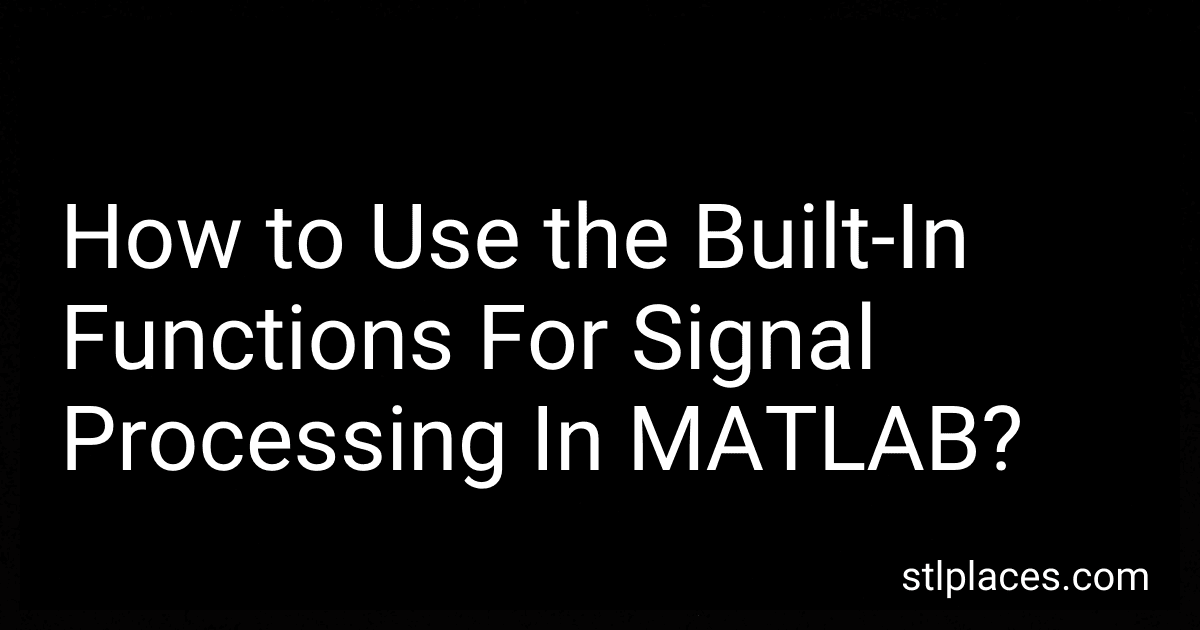Signal processing is a fundamental aspect of data analysis and manipulation, and MATLAB offers a variety of built-in functions to help facilitate this process. These functions are designed to simplify common tasks involved in manipulating and analyzing signals, such as filtering, transforming, and analyzing signals.
To utilize these functions, you need to have a basic understanding of signals and signal processing concepts. Signals in MATLAB can be represented as vectors, matrices, or arrays. These can be one-dimensional representing a single channel or multi-dimensional representing multiple channels or time-domain vs. frequency-domain representations.
Once you have your signal data ready, you can start using the built-in signal processing functions in MATLAB. These functions can be broadly categorized into several groups:
- Filtering functions: MATLAB provides functions for applying various types of filters to signals. The functions include low-pass, high-pass, bandpass, and bandstop filters. The most commonly used functions for filtering include lowpass, highpass, bandpass, and bandstop.
- Transform functions: Signal transform functions allow you to convert a signal from one domain to another. MATLAB provides functions for different types of transforms like the Fourier transform (fft, ifft), z-transform (residuez, tf2zp), and wavelet transform (cwt, icwt).
- Spectral analysis functions: Spectral analysis helps in understanding the frequency content of a signal. MATLAB offers functions to compute the power spectrum, periodogram, spectrogram, and cross-correlation. These functions include pwelch, periodogram, spectrogram, and xcorr.
- Window functions: Window functions are used in signal processing to mitigate the effects of spectral leakage when analyzing a signal's frequency content. In MATLAB, you can use various window functions like Hamming, Hanning, and Blackman through functions such as hamming, hann, and blackman.
- Resampling and interpolation functions: MATLAB provides functions to resample a signal at a different sampling rate (resample) or interpolate a signal to increase its resolution (interp1).
- Statistical functions: MATLAB offers statistical functions to compute statistical measures of a signal like mean, variance, standard deviation, skewness, and kurtosis. These functions include mean, var, std, skewness, and kurtosis.
To use any of these functions, you call them by name along with the appropriate input arguments. For example, to apply a low-pass filter to a signal x with a certain cutoff frequency, you can use the lowpass function as follows: y = lowpass(x, cutoffFrequency). Similarly, you can use other functions in a similar manner with the appropriate input arguments.
By leveraging MATLAB's built-in functions for signal processing, you can efficiently manipulate, analyze, and transform your signals to gain valuable insights and make more informed decisions.
What is a low-pass filter in signal processing?
A low-pass filter is a type of electronic filter used in signal processing to allow low-frequency components of a signal to pass through while attenuating the high-frequency components. It works by reducing the amplitude or energy of higher-frequency parts of the signal, effectively smoothing or "filtering out" rapid changes or high-frequency noise. This is commonly used in applications such as audio processing, image processing, and telecommunications to remove unwanted noise or to restrict the bandwidth of a signal.
What is signal thresholding and how to apply it in MATLAB?
Signal thresholding is a digital signal processing technique used to separate significant signals from noise or unwanted signals by setting a threshold level. It is commonly used in signal denoising or signal detection applications.
In MATLAB, you can apply signal thresholding using various techniques, such as simple thresholding, adaptive thresholding, or wavelet thresholding. Here is a general process to apply signal thresholding in MATLAB:
- Load or generate the signal data: First, load your signal data into MATLAB or generate a synthetic signal for testing.
- Choose a thresholding technique: Decide on the thresholding technique you want to use based on your application requirements.
- Estimate the noise level: If you are using an adaptive or wavelet thresholding technique, you may need to estimate the noise level in your signal. MATLAB provides functions like wnoisest for wavelet thresholding to estimate the noise level.
- Apply the threshold: Use the appropriate MATLAB function or syntax to apply the thresholding technique to your signal. For example, if you want to use a simple thresholding technique, you can write a simple MATLAB code snippet like this:
% Assuming 'signal' is your input signal data threshold = 0.5; % Choose your threshold value thresholded_signal = signal; thresholded_signal(signal < threshold) = 0; % Applying the threshold
For adaptive or wavelet thresholding, you may need to use specific functions like wthresh for wavelet thresholding or adthresh for adaptive thresholding.
- Visualize the results: Finally, you can plot the original signal and the thresholded signal using MATLAB functions like plot or stem to visualize and compare the effects of thresholding.
Note that the specific implementation details may vary depending on the thresholding technique and your signal data. It is recommended to refer to MATLAB's documentation for specific functions and syntax related to your chosen thresholding technique.
How to perform signal time-series analysis in MATLAB?
To perform signal time-series analysis in MATLAB, you can follow these steps:
- Import or generate your time-series data: Load your data into MATLAB using functions like load, csvread, or xlsread. Alternatively, you can generate synthetic data using MATLAB's built-in functions.
- Preprocess and clean your data: It is often necessary to remove outliers, handle missing values, or smooth noisy signals. MATLAB provides various signal processing functions like detrend, filter, smoothdata, or fillmissing to preprocess your data.
- Visualize your data: Plotting your time-series data can help you understand its characteristics and identify patterns or trends. Use the plot function and customize the appearance with options such as xlabel, ylabel, title, and legend.
- Analyze frequency domain information: You can use the Fast Fourier Transform (FFT) to analyze the frequency content of your time-series data. MATLAB offers the fft, fftshift, and abs functions to compute and visualize the power spectrum or amplitude spectrum.
- Analyze time domain information: MATLAB provides various techniques to analyze the time-domain characteristics of signals. Examples include calculating statistical measures such as mean, variance, or autocorrelation using mean, var, or xcorr functions.
- Apply specific analysis techniques: MATLAB has numerous specialized functions and toolboxes for various signal analysis tasks. These include: a. Spectral analysis: Use functions like pwelch, spectrogram, or mscohere for power spectral density estimation, spectrograms, or coherence analysis. b. Time-frequency analysis: Functions like wavelet, cwt, or wt can be used to perform continuous wavelet transform, wavelet coherence, or wavelet cross-spectrum analysis. c. Nonlinear analysis: MATLAB offers functions like lyapunovExponent, phaseSpace, or corrDim for analyzing chaos, nonlinearity, or attractor dimensions.
- Interpret and visualize results: MATLAB provides extensive visualization capabilities to interpret and present your results. Use functions like plot, imshow, pcolor, or contourf to illustrate your analysis outcomes.
Remember to consult the MATLAB documentation and utilize relevant toolboxes, depending on your specific analysis needs.
How to perform signal correlation analysis in MATLAB?
In MATLAB, you can perform signal correlation analysis using the xcorr function. Here's an example of how to perform signal correlation analysis in MATLAB:
- Generate two signals:
t = 0:0.01:10; % time vector x1 = sin(2*pi*0.5*t); % first signal x2 = 0.5*sin(2*pi*0.5*t + pi/3); % second signal
- Plot the two signals:
plot(t, x1, 'b', t, x2, 'r'); xlabel('Time'); ylabel('Amplitude'); legend('Signal 1', 'Signal 2');
- Compute the cross-correlation of the two signals:
[corr, lag] = xcorr(x1, x2);
- Plot the cross-correlation:
plot(lag, corr); xlabel('Lag'); ylabel('Cross-Correlation');
The xcorr function calculates the cross-correlation between x1 and x2, and returns the cross-correlation values in the corr vector and the corresponding time lags in the lag vector. In this example, the cross-correlation is plotted against the time lags.
Note that you can also use the xcorr function to perform auto-correlation analysis by passing the same signal for both x1 and x2.
How to perform signal classification using machine learning algorithms in MATLAB?
To perform signal classification using machine learning algorithms in MATLAB, follow these steps:
- Load and preprocess the data: Start by loading the signal data that you want to classify. Preprocess the data by removing any noise, scaling the data, or applying any other necessary preprocessing techniques.
- Split the data into training and testing sets: Divide your dataset into a training set and a testing set. The training set will be used to train the machine learning model, while the testing set will be used to evaluate its performance.
- Extract features from the signals: Extract relevant features from the signals that will be used as input to the machine learning algorithms. Common techniques for feature extraction include Fourier transforms, wavelet transforms, and statistical measures such as mean, variance, etc.
- Select a machine learning algorithm: Choose an appropriate machine learning algorithm for signal classification. Some popular algorithms for classification include decision trees, support vector machines (SVM), random forests, and artificial neural networks (ANN).
- Train the machine learning model: Use the training set to train the selected machine learning algorithm. MATLAB provides built-in functions for training machine learning models, depending on the algorithm used.
- Evaluate the model's performance: Use the testing set to evaluate the performance of the trained model. Calculate different evaluation metrics such as accuracy, precision, recall, and F1-score to assess the model's performance.
- Fine-tune and optimize the model (optional): Experiment with different parameters, feature selections, or algorithms to optimize the performance of the model. MATLAB provides tools for hyperparameter tuning and model optimization, such as the Hyperparameter Tuning app.
- Predict classification on new signals: Once the model is trained and optimized, you can use it to classify new, unseen signals. Pass the new signals through the trained model to obtain predicted labels or classifications.
By following these steps, you can perform signal classification using machine learning algorithms in MATLAB.
What is the role of Fourier transforms in signal processing?
The Fourier transform is a vital mathematical tool in signal processing. It converts a signal from the time domain to the frequency domain, allowing us to analyze the frequency content of the signal and extract useful information.
Some important roles of Fourier transforms in signal processing are:
- Signal Analysis: Fourier transforms are used to identify the different frequency components present in a signal. This information helps in understanding the behavior and characteristics of the signal.
- Filtering: Fourier transforms allow us to apply different types of filters to a signal based on its frequency content. For example, by removing high-frequency components, we can eliminate noise from a signal.
- Convolution: Fourier transforms facilitate convolution in the frequency domain, which is equivalent to multiplication in the time domain. This property simplifies complex calculations and allows efficient implementation of filtering and other operations.
- Data Compression: Fourier transforms are utilized in data compression techniques like the Fourier series and the discrete Fourier transform (DFT). These methods exploit the redundancy and compressibility of signals in the frequency domain.
- Spectral Analysis: Fourier transforms enable the estimation of the frequency spectrum of a signal. Spectral analysis helps in various applications like audio processing, image processing, and analyzing periodic phenomena.
- Modulation and Demodulation: Fourier transforms play a critical role in modulation techniques such as frequency modulation (FM) and amplitude modulation (AM). They allow the extraction of the modulating signal from the modulated carrier signal.
Overall, Fourier transforms provide a powerful framework for understanding and manipulating signals in various applications, making them an essential tool in signal processing.