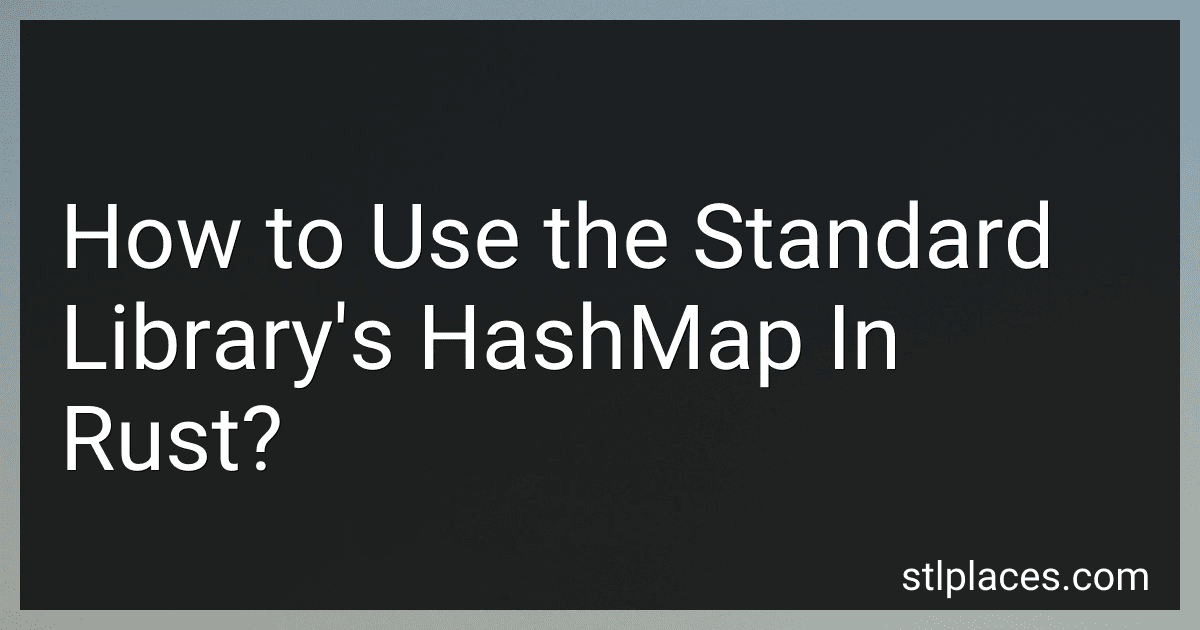Best Rust Programming Books to Buy in February 2026
To use the standard library's HashMap in Rust, you need to follow these steps:
- Import the HashMap module from the standard library by adding the following line to your code: use std::collections::HashMap;
- Create a new HashMap instance by calling the HashMap::new() function: let mut hashmap = HashMap::new();
- Insert key-value pairs into the HashMap using the insert() method: hashmap.insert("key1", "value1"); hashmap.insert("key2", "value2");
- Retrieve values from the HashMap using the get() method: if let Some(value) = hashmap.get("key1") { println!("Value found: {}", value); }
- Update the value associated with a key using the insert() method: hashmap.insert("key1", "updated_value");
- Remove a key-value pair from the HashMap using the remove() method: hashmap.remove("key2");
- Iterate over the HashMap using a loop or iterator methods: for (key, value) in &hashmap { println!("Key: {}, Value: {}", key, value); }
- Check if the HashMap contains a specific key using the contains_key() method: if hashmap.contains_key("key1") { println!("Key found!"); }
Note: To modify the HashMap, it needs to be mutable, hence the mut keyword is used in step 2. Additionally, HashMaps in Rust are unordered, meaning the order of elements may vary during iteration.
How to check if a HashMap contains a specific key in Rust?
To check if a HashMap contains a specific key in Rust, you can use the contains_key method provided by the HashMap struct. Here's an example:
use std::collections::HashMap;
fn main() { let mut map = HashMap::new(); map.insert("key1", 1); map.insert("key2", 2);
let key\_to\_check = "key2";
if map.contains\_key(key\_to\_check) {
println!("The HashMap contains the key: {}", key\_to\_check);
} else {
println!("The HashMap does not contain the key: {}", key\_to\_check);
}
}
In this example, we create a HashMap and insert two key-value pairs. We then use the contains_key method to check if the HashMap contains the specified key. The method returns a boolean value indicating whether the key exists in the HashMap or not. If it does, we print a message stating that the HashMap contains the key. Otherwise, we print a message stating that the HashMap does not contain the key.
Note: The key type used in the example is a string, but you can use any type that implements the Eq and Hash traits as the key type in your HashMap.
What is the Rust function for arranging the values of a HashMap?
In Rust, a HashMap does not guarantee a specific order for its pairs. However, you can use the hash_map::Iter and Iterator APIs to sort the pairs based on some criteria and create a sorted vector of key-value pairs.
Here's an example of how this can be done:
use std::collections::HashMap;
fn main() { let mut map = HashMap::new();
map.insert(3, "Three");
map.insert(1, "One");
map.insert(2, "Two");
// Get the key-value pairs as a vector of tuples
let mut pairs: Vec<\_> = map.into\_iter().collect();
// Sort the vector based on key (in ascending order)
pairs.sort\_by\_key(|&(key, \_)| key);
for (key, value) in pairs {
println!("Key: {}, Value: {}", key, value);
}
}
In this example, we insert some key-value pairs into the HashMap. Then, we convert the HashMap into an iterator using into_iter(), collect the key-value pairs into a vector of tuples using .collect(), and finally sort the vector by key using sort_by_key().
Note that sorting the key-value pairs does not modify the HashMap itself since it doesn't have an inherent order. Instead, we create a separate data structure (in this case, a vector) to hold the sorted pairs.
How to merge two HashMaps in Rust?
In Rust, you can merge two HashMaps using the extend function. Here's an example:
use std::collections::HashMap;
fn main() { let mut map1: HashMap<i32, &str> = HashMap::new(); map1.insert(1, "one"); map1.insert(2, "two");
let mut map2: HashMap<i32, &str> = HashMap::new();
map2.insert(3, "three");
map2.insert(4, "four");
map1.extend(map2);
println!("{:?}", map1);
}
Output:
{1: "one", 2: "two", 3: "three", 4: "four"}
In this example, we have two HashMaps map1 and map2. We use the extend function on map1 and pass map2 as an argument, which adds all the key-value pairs from map2 to map1. Note that this operation takes ownership of map2, so after the merge, map2 is no longer valid.
Make sure you have std and collections imported with:
use std::collections::HashMap;
How to sort the keys of a HashMap in Rust?
To sort the keys of a HashMap in Rust, you need to first extract the keys, sort them, and then use the sorted keys to access the values from the HashMap. Here's an example:
use std::collections::HashMap;
fn main() { let mut map = HashMap::new(); map.insert("c", 3); map.insert("a", 1); map.insert("b", 2);
let mut keys: Vec<\_> = map.keys().collect();
keys.sort(); // Sort the keys in ascending order
for key in keys {
println!("{}: {}", key, map\[key\]);
}
}
In this example, we first create a HashMap and insert some key-value pairs. We then use the keys() method to collect all the keys into a Vec. We sort the keys using the sort() method provided by the Vec type.
Finally, we iterate over the sorted keys and access the corresponding values from the HashMap using the sorted keys.