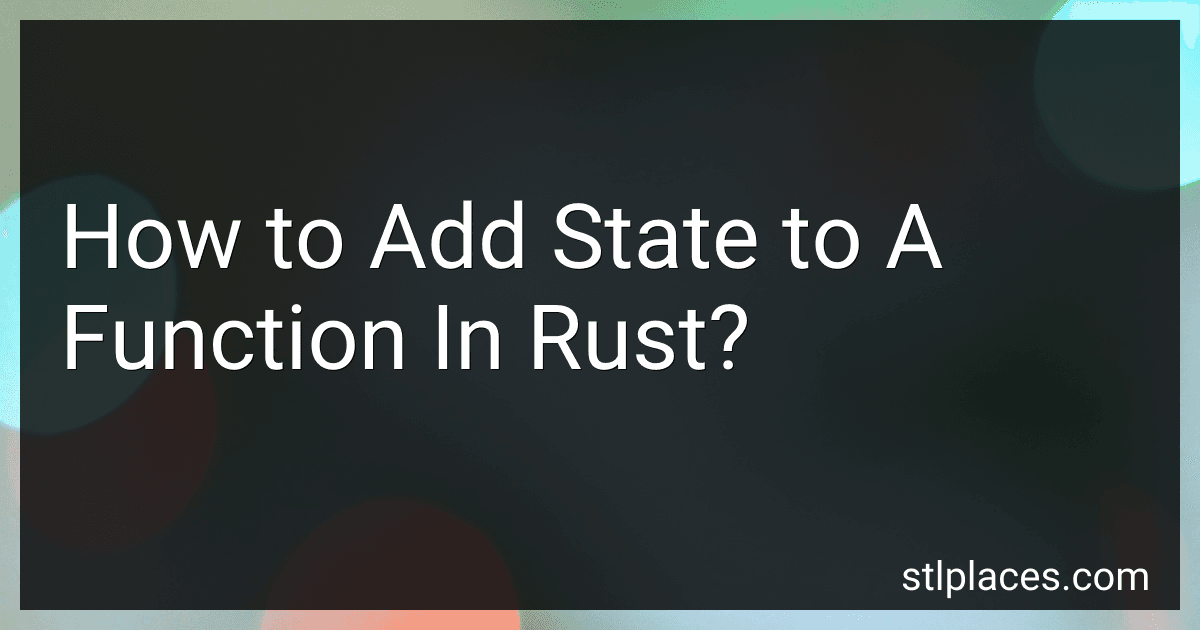Best Rust Programming Books to Buy in February 2026
In Rust, you can add state to a function by transforming the function into a closure or by using the static keyword.
- Closures: Rust provides closures, which are anonymous functions that can capture and store values from the environment. By using closures, you can create functions with internal state. fn main() { let mut counter = 0; let increment = || { // Creating a closure counter += 1; // Accessing and modifying captured variable println!("Counter: {}", counter); }; increment(); // Calling closure increment(); // Calling closure again // Outputs: // Counter: 1 // Counter: 2 } In the example above, the closure increment captures the counter variable from the environment and increments it every time it is called.
- The static keyword: The static lifetime denotes that a value exists for the entire duration of the program. By combining static with the mut keyword, you can declare global mutable variables that act as state for a function. fn main() { static mut COUNTER: u32 = 0; let increment = || { unsafe { COUNTER += 1; println!("Counter: {}", COUNTER); } }; increment(); increment(); // Outputs: // Counter: 1 // Counter: 2 } In the above code, we declare a global mutable variable COUNTER using the static keyword. The unsafe block allows modifying a mutable static variable. The closure increment accesses and modifies the state of COUNTER just like in the previous example.
These are two ways to add state to a function in Rust: using closures to capture and store variables, or by using mutable global variables declared with the static keyword.
What are the alternative ways to add state to a Rust function besides using variables?
Besides using variables, there are a few alternative ways to add state to a Rust function:
- Closures: Rust supports closures, which are anonymous functions that can capture and store references to variables from their enclosing scope. These captured variables effectively become part of the closure's state, allowing you to maintain state between invocations of the closure.
- Static variables: Rust allows declaring static variables, which have a fixed global memory location and retain their value across multiple invocations of the function. By using static variables, you can add state to your function without needing to explicitly pass it as a parameter.
- Functional programming techniques: Rust encourages functional programming patterns where functions are pure and don't have mutable state. Instead of modifying state directly, you can use functional techniques like recursion, tail-recursion, and higher-order functions to achieve similar functionality without explicit state management.
- Stateful structs: If a function requires a more complex state that doesn't fit well with closures, you can define a struct to encapsulate the state and operate on it through methods. This approach allows you to maintain state across multiple function calls and provides greater flexibility in managing the state.
It's important to note that the choice of the approach depends on the specific requirements and design considerations of your application.
What are the criteria for choosing the appropriate data structure for storing state in Rust functions?
When choosing the appropriate data structure for storing state in Rust functions, you should consider the following criteria:
- Lifetimes and Ownership: Rust's ownership system ensures memory safety by tracking the lifetime and ownership of data. Choose a data structure based on whether it needs to be shared or mutable across function calls, as well as considering if it needs to be moved or borrowed.
- Mutability: Determine whether the data structure needs to be mutable or immutable. If the state changes over time within the function, mutable data structures like Vec, HashMap, or HashSet can be suitable. Otherwise, immutable data structures like Vec, HashMap, HashSet, or BTreeMap can be used.
- Performance Characteristics: Consider the performance characteristics of the data structure for your specific use case. Some data structures are optimized for specific operations, such as HashMap for fast lookups or Vec for efficient random access.
- Access Patterns: Analyze how the data will be accessed within the function. If fast lookup or efficient iteration is important, consider using data structures like HashMap, HashSet, or BTreeMap. For sequential or random access, Vec or arrays can be appropriate.
- Safety and Error Handling: If safety is a major concern, choose a data structure that provides safety guarantees, like Option or Result, to handle errors or absence of values.
- Function Signature and API Design: Consider how the chosen data structure aligns with your function's signature and API design. It should be intuitive, concise, and easy to understand when used.
- Memory Overhead: Evaluate the memory overhead of the chosen data structure. Some data structures consume more memory than others due to internal bookkeeping or alignment requirements.
Overall, the criteria for choosing the appropriate data structure for storing state in Rust functions depend on the specific requirements of your function, balancing factors like ownership, mutability, performance, safety, and memory usage.
How to handle concurrent access to shared state in Rust functions?
In Rust, concurrent access to shared state can be handled using various techniques such as locks, atomic operations, or message passing. Here are some approaches you can use to handle concurrent access to shared state in Rust functions:
- Mutexes: Use the std::sync::Mutex smart pointer to wrap the shared state and ensure exclusive access to it. The Mutex provides two methods, lock() and unlock(), which allow coordinating access to the shared resource. However, be cautious of deadlocks when using mutexes. use std::sync::Mutex; // Shared state wrapped with a Mutex let shared_data = Mutex::new(0); // Access the shared state using the lock method let mut data = shared_data.lock().unwrap(); *data += 1; // Modify the shared state
- Atomic types: Use atomic types from the std::sync::atomic module to ensure safe concurrent access and modification of the shared state. Atomic types can be updated without explicitly locking the data. use std::sync::atomic::{AtomicBool, Ordering}; // Atomic bool as an example let shared_flag = AtomicBool::new(false); // Update the shared flag using atomic operations shared_flag.store(true, Ordering::Relaxed);
- Message passing: Use Rust's message-passing concurrency model provided by the std::sync::mpsc module to send data between different concurrent threads. This approach allows you to safely transfer ownership of the shared state between threads without worrying about concurrent access. use std::sync::mpsc; use std::thread; // Channels for message passing let (sender, receiver) = mpsc::channel(); // Spawn threads and send messages let thread_handle = thread::spawn(move || { let data = 42; // Some shared state sender.send(data).unwrap(); }); // Receive the message from the thread let received_data = receiver.recv().unwrap();
Note: The approach you choose should depend on your specific use case and the level of control you need over the shared state. Be mindful of potential race conditions, deadlocks, and performance implications when using synchronization techniques.