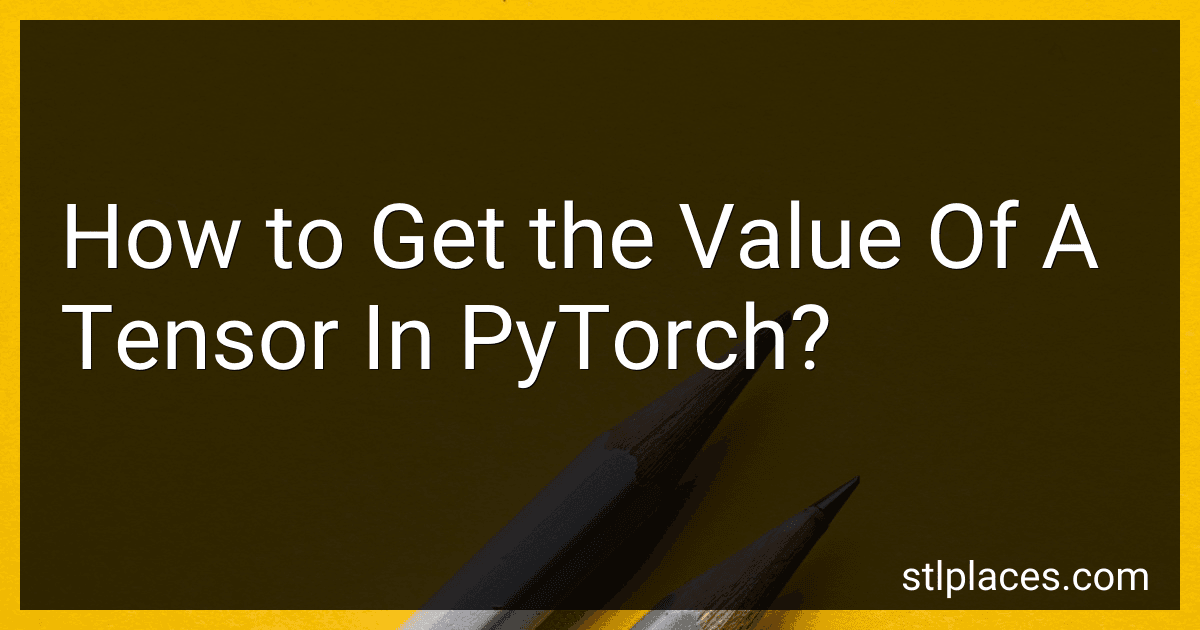Best Tensor Analysis Tools to Buy in February 2026
In PyTorch, tensors represent multidimensional arrays and are the fundamental building blocks for neural networks and deep learning models. To obtain the value of a tensor, you can use the .item() method. Here are the steps to get the value of a tensor in PyTorch:
- Create or obtain a tensor: Start by creating or obtaining the tensor you are interested in. Tensors can be created using various functions, such as torch.tensor(), torch.zeros(), or torch.rand(). Ensure that you have a tensor object that you want to extract the value from.
- Access the value: Once you have the tensor object, you can call the .item() method on it. This method returns the Python scalar value from the tensor. However, this method only works for tensors that have a single element, i.e., tensors with a shape of (1,).
Here's an example to illustrate the process:
import torch
Create a tensor
tensor = torch.tensor([5])
Access the value using .item()
value = tensor.item()
Print the value
print(value)
In this example, we create a tensor with a single element containing the value 5. By calling .item() on the tensor, we obtain the actual value as a Python scalar. Finally, we print the value, which will output 5 in this case.
Note that the .item() method throws an error if the tensor has more than one element. If you have a tensor with multiple elements and want to access them individually, you can convert the tensor to a NumPy array using .numpy(), and then use indexing to extract the values.
How to find the maximum value in a tensor in PyTorch?
In PyTorch, you can find the maximum value in a tensor using the torch.max() function. Here's an example code snippet:
import torch
Create a tensor
tensor = torch.tensor([[1, 2, 3], [4, 5, 6]])
Find the maximum value and its index in the tensor
max_value, max_index = torch.max(tensor, dim=1)
print("Maximum values:", max_value) # Output: tensor([3, 6]) print("Indices of maximum values:", max_index) # Output: tensor([2, 2])
In this example, the torch.max() function is used to find the maximum values and their indices along the second dimension (dim=1) of the tensor. The function returns two tensors, max_value and max_index, that correspond to the maximum values and their indices, respectively.
How to concatenate two tensors in PyTorch?
In PyTorch, you can concatenate two tensors using the torch.cat() function. Here's an example of how to concatenate two tensors:
import torch
Create two tensors
tensor1 = torch.tensor([[1, 2], [3, 4]]) tensor2 = torch.tensor([[5, 6], [7, 8]])
Concatenate the two tensors along a specific dimension
concatenated_tensor = torch.cat((tensor1, tensor2), dim=0)
In this example, we create two tensors tensor1 and tensor2. Then, we use the torch.cat() function to concatenate them along the dim=0 dimension. The resulting concatenated_tensor will have the shape (4, 2).
Note that the torch.cat() function takes two arguments: a tuple of tensors to concatenate and the dim parameter which specifies the dimension along which to concatenate the tensors.
How to normalize a tensor in PyTorch?
To normalize a tensor in PyTorch, you can use the torch.nn.functional.normalize function. Here's an example of how you can do it:
import torch import torch.nn.functional as F
Create a random tensor
tensor = torch.randn((3, 4, 5))
Normalize along a specific dimension
normalized_tensor = F.normalize(tensor, p=2, dim=1)
print(normalized_tensor)
In the code above:
- We import the necessary PyTorch modules.
- We create a random tensor of size (3, 4, 5).
- We normalize the tensor along the second dimension (dim=1) using the L2 norm (p=2).
- Finally, we print the normalized tensor.
Make sure to specify the appropriate p value depending on the norm you want to use. In the example above, p=2 corresponds to the L2 norm.