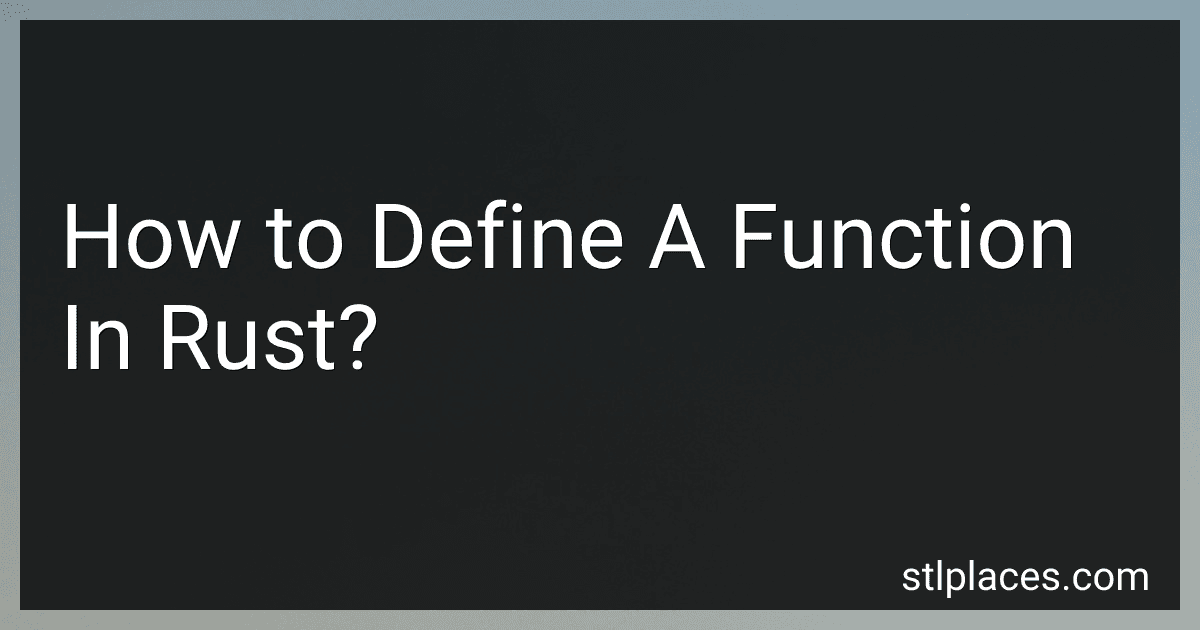Best Rust Programming Books to Buy in February 2026

The Rust Programming Language, 2nd Edition



Programming Rust: Fast, Safe Systems Development



Learn Rust Through Projects: 10 Rust Projects That Teach You Everything



Rust Programming: A Practical Guide to Fast, Efficient, and Safe Code with Ownership, Concurrency, and Web Programming (Rheinwerk Computing)


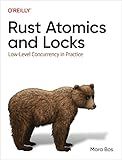
Rust Atomics and Locks: Low-Level Concurrency in Practice



The Rust Programming Handbook: An end-to-end guide to mastering Rust fundamentals


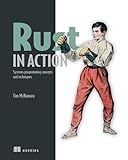
Rust in Action


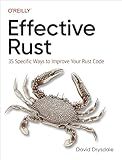
Effective Rust: 35 Specific Ways to Improve Your Rust Code


In Rust, you can define a function using the fn keyword. Here's a general syntax for defining functions in Rust:
fn function_name(parameter1: Type1, parameter2: Type2) -> ReturnType { // Function body // Statements and expressions // Optionally, return a value using the 'return' keyword }
Let's break down the parts of this syntax:
- fn: This keyword marks the start of a function definition.
- function_name: You can choose any valid identifier as the name of your function.
- parameter1: Type1, parameter2: Type2: These are the function parameters. You can define multiple parameters by separating them with commas. Each parameter has a name and a specified type.
- -> ReturnType: This specifies the return type of the function. The ReturnType is the type of value that the function will produce as its output.
- Function body: The function body contains the statements and expressions that make up the logic of the function. You can perform any desired computations within the function.
- return: If needed, you can use the return keyword to explicitly return a value from the function.
Here's an example of a simple function that calculates and returns the sum of two numbers:
fn sum(a: i32, b: i32) -> i32 { let result = a + b; return result; }
In this example, the function name is sum, it takes two parameters of type i32 (signed 32-bit integer), and it returns a value of type i32. The function body calculates the sum of the input values and returns the result using the return keyword.
Functions in Rust can have different access modifiers (pub, crate, etc.) to control their visibility and can optionally be associated with structs or enums as methods.
What is function overloading in Rust?
In Rust, function overloading is not supported in the same way as in some other programming languages like C++ or Java. Function overloading refers to the ability to define multiple functions with the same name but different parameter types or number of parameters.
In Rust, they follow a different approach called "trait overloading." Instead of defining multiple functions with the same name, you define multiple implementations of a trait for different types.
For example, let's say we have a trait called Print that defines a print() method. We can implement this trait for different types:
trait Print { fn print(&self); }
impl Print for i32 { fn print(&self) { println!("Printing an i32: {}", self); } }
impl Print for String { fn print(&self) { println!("Printing a String: {}", self); } }
fn main() { let num: i32 = 42; let text = "Hello".to_string();
num.print(); // Prints "Printing an i32: 42"
text.print(); // Prints "Printing a String: Hello"
}
So, instead of overloading functions, you define multiple implementations of a trait, allowing you to achieve similar functionality.
What is a function in Rust?
In Rust, a function is a named block of code that can be reused to perform a specific task. It is a fundamental building block of code organization and modularization. Functions in Rust can have parameters and return values, allowing them to take input, process it, and produce output.
Here is an example of a simple function in Rust that takes two integers as parameters and returns their sum:
fn add_numbers(a: i32, b: i32) -> i32 { let sum = a + b; sum }
In this example:
- fn is the keyword used to define a function.
- add_numbers is the function name.
- a and b are the parameters, both of type i32 (32-bit signed integer).
- -> i32 denotes the return type of the function, which is also i32.
- let sum = a + b; calculates the sum of a and b.
- Finally, sum is returned from the function as the result.
Functions in Rust can also be generic, meaning they can work with multiple types. They can also have different visibility levels, such as public or private, to control their accessibility from other modules.
How to define inline functions in Rust?
In Rust, you can define inline functions by using the #[inline] attribute. This attribute tells the compiler to try to optimize the function by replacing its call site with its actual body.
Here's an example of how to define an inline function in Rust:
#[inline] fn add(a: i32, b: i32) -> i32 { a + b }
fn main() { let result = add(2, 3); println!("Result: {}", result); }
In this example, the add function is defined with the #[inline] attribute. This attribute requests the compiler to inline the function whenever possible.
It's worth noting that the #[inline] attribute is just a hint to the compiler, and it doesn't guarantee that the function will be inlined. The compiler makes the final decision based on various optimization factors.
You can also use the #[inline(always)] attribute to force inlining, even if it may not be optimal. However, this should be used sparingly as it can increase the size of the resulting binary.
#[inline(always)] fn add(a: i32, b: i32) -> i32 { a + b }
In most cases, it's recommended to use the #[inline] attribute as it allows the compiler to make the best decision regarding inlining based on optimization heuristics.
How to pass parameters to a function in Rust?
In Rust, you can pass parameters to a function by specifying the type and name of each parameter in the function declaration. Here's an example:
fn add_numbers(a: i32, b: i32) -> i32 { return a + b; }
In this example, the function add_numbers takes two parameters of type i32 (32-bit signed integer), named a and b. The function returns the sum of a and b as an i32 value.
To call this function and pass arguments to it:
fn main() { let result = add_numbers(5, 10); println!("The result is: {}", result); }
In the main function, the add_numbers function is called with arguments 5 and 10. The returned value is stored in the result variable, which is then printed using println!.
How to define default arguments in Rust functions?
In Rust, you can define default arguments for functions using the Option type. Here's how you can do it:
fn greet(name: Option<&str>) { match name { Some(n) => println!("Hello, {}!", n), None => println!("Hello, anonymous!"), } }
In this example, the name parameter is of type Option<&str>, which means it can either be a Some value containing the name as a string reference (&str), or it can be None to represent a default argument.
To call this function without specifying the name argument, you can pass None explicitly:
greet(None);
This will output: Hello, anonymous!.
Alternatively, you can provide a name by wrapping it in a Some value:
greet(Some("Alice"));
This will output: Hello, Alice!.
Using the Option type allows you to handle both cases: when a value is provided and when it's not, effectively providing default arguments in Rust.