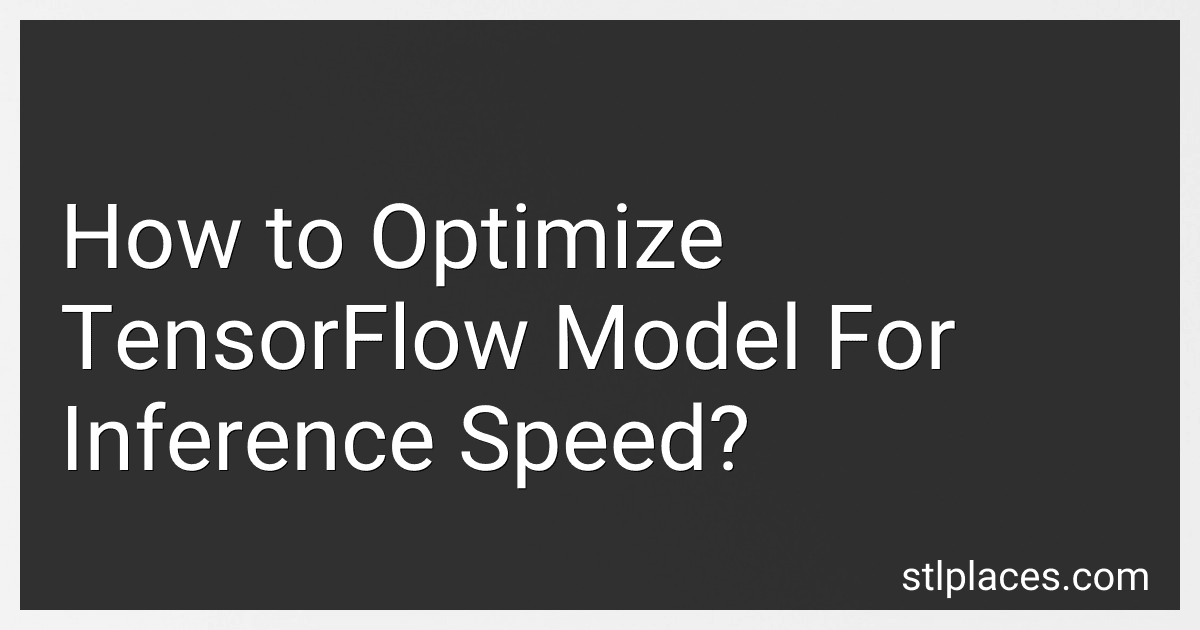Best TensorFlow Optimization Tools to Buy in February 2026

Ultimate Neural Network Programming with Python: Create Powerful Modern AI Systems by Harnessing Neural Networks with Python, Keras, and TensorFlow (English Edition))



AI for Data Science: Artificial Intelligence Frameworks and Functionality for Deep Learning, Optimization, and Beyond


To optimize a TensorFlow model for inference speed, you can consider the following strategies:
- Efficient model architecture: Start by designing a model architecture that is optimized for inference. Use techniques like model pruning, quantization, and reducing the number of layers or parameters. Smaller models are generally faster to execute.
- TensorRT integration: TensorRT is a high-performance deep learning inference optimizer and runtime library provided by NVIDIA. By converting and optimizing TensorFlow models for TensorRT, you can gain significant speed improvements in inference by utilizing GPU-specific optimizations and reduced precision computation.
- Batch inference: If possible, perform inference on multiple inputs simultaneously by leveraging batch processing. This allows you to process multiple data points at once, utilizing the parallel processing capabilities of modern hardware and reducing the overhead of running multiple inferences individually.
- Parallelize computations: TensorFlow allows you to parallelize the computation across multiple CPU or GPU devices. Utilize data parallelism by splitting the data across devices and executing the forward pass concurrently. This can speed up the inference time, especially on systems with multiple GPUs or CPUs.
- Optimize data input pipeline: Efficiency in data loading and preprocessing can significantly impact the overall inference speed. Use TensorFlow's data input pipelines like tf.data API to optimize the data loading process, pre-process data asynchronously, and utilize techniques such as prefetching and caching.
- Utilize optimized operations: TensorFlow provides several high-performance optimized operations (Ops) that are GPU-accelerated or optimized for specific hardware. Be aware of these optimized Ops and use them wherever applicable to speed up the inference process.
- Quantization: Reduce the precision requirements of the model by quantizing the weights and activations. This reduces memory consumption and enables faster computation, especially on hardware architectures that support lower precision operations.
- Inference graph optimization: TensorFlow offers various methods to optimize the inference graph for faster execution. Techniques like constant folding, common subexpression elimination, and graph pruning can eliminate redundant computations and reduce the overall graph size, resulting in faster inference.
- Profiling and monitoring: To identify performance bottlenecks and areas of improvement, profile the model during inference using TensorFlow profiling tools. Monitor metrics such as GPU/CPU utilization, memory consumption, and inference time to pinpoint areas that need optimization.
- Hardware optimization: Optimize your TensorFlow model for the specific hardware you are using. Familiarize yourself with hardware-specific optimizations like cuDNN for NVIDIA GPUs or OpenVINO for Intel CPUs, and apply them to speed up the inference process.
By applying these strategies, you can significantly optimize the inference speed of your TensorFlow model and achieve faster predictions or output generation.
What is TensorFlow's AutoGraph feature and how can it help optimize models for inference speed?
TensorFlow's AutoGraph feature is a component of TensorFlow 2.0 that allows users to write code using the imperative programming style while leveraging the benefits of TensorFlow's graph-based execution. AutoGraph automatically converts Python control flow statements (such as if-else, for, while, etc.) into corresponding TensorFlow graph operations.
AutoGraph can help optimize models for inference speed by converting the imperative-style code into a computational graph that can be optimized for better performance. This graph mode execution allows TensorFlow to apply various optimizations, including constant folding, common subexpression elimination, and kernel fusion. These optimizations reduce redundant computations and improve the efficiency of the model during inference.
In addition to performance improvements, AutoGraph simplifies the process of converting code between eager execution and graph mode. Users can write and debug models using Python's imperative execution for ease of use and then seamlessly switch to graph mode for production deployment, where performance optimizations are applied automatically.
By combining the benefits of graph execution with the flexibility of imperative programming, AutoGraph helps optimize models for faster inference speeds without sacrificing ease of use and code readability.
What is the impact of pruning on inference speed in TensorFlow Lite?
Pruning is a technique used to reduce the size of deep neural networks by removing unnecessary connections or parameters. This reduction in size can have a positive impact on inference speed in TensorFlow Lite.
When a neural network is pruned, the model becomes smaller, resulting in fewer operations to perform during inference. With fewer parameters and connections, the overall computational load is decreased, leading to faster inference times.
Additionally, pruning can improve cache utilization as the pruned model has a smaller memory footprint. This can result in more efficient memory access, reducing the time spent on data retrieval during inference and further improving inference speed.
However, it's important to note that the extent of the impact on inference speed depends on several factors, such as the pruning technique used, the level of pruning, the specific neural network architecture, and the targeted hardware platform. Pruning might require additional computational steps during the inference process, thereby introducing some overhead in certain cases. Thus, there can be variations in the impact of pruning on inference speed across different models and hardware setups.
How to profile TensorFlow models to identify inference speed bottlenecks?
Profiling TensorFlow models allows you to identify and optimize inference speed bottlenecks. Here are the steps to profile TensorFlow models:
- Enable TensorFlow's profiling options: TensorFlow provides profiling support using tools like TensorFlow Profiler and TensorBoard. To enable profiling, you need to set a few environment variables: TF_CPP_MIN_VLOG_LEVEL=1: Sets the verbosity level of TensorFlow. TF_CPP_MIN_LOG_LEVEL=3: Filters TensorFlow logging messages. CUDA_VISIBLE_DEVICES: Sets the visible GPU devices (if applicable).
- Add profiling code to your TensorFlow model: Insert profiling code within your model to measure the time taken by individual operations or specific parts of the model. TensorFlow offers several ways to add profiling code: Insert time measurement code around specific operations using the tf.timestamp() or tf.timestamp(name) functions. Use the tf.profiler API to measure the time spent on operations, such as with tf.profiler.Profile() as prof:.
- Run the TensorFlow model with profiling: Execute your TensorFlow model with profiling enabled. The profiling code will record the execution time of different operations.
- Analyze the profiling results: After the model execution completes, you can analyze the profiling results to identify inference speed bottlenecks. TensorFlow Profiler and TensorBoard offer visualizations and insights into the profiling data. Some key things to analyze include: High inference time: Look for operations or layers that take a significant amount of time during inference. Input pipeline: Check if the input pipeline is causing any delays in feeding data to the model. GPU utilization: Evaluate the GPU utilization and look for any underutilized GPU resources.
- Optimize the identified bottlenecks: Once you've identified the bottlenecks, you can take various optimization steps: Use TensorFlow's GPU acceleration: Ensure TensorFlow is properly configured to utilize GPUs for inference. Use TensorFlow Lite: If deployment allows, consider converting the model to TensorFlow Lite format, which is optimized for mobile and edge devices. Optimize specific operations: If certain operations are causing slowdowns, you can look for alternatives or use TensorFlow's performance guide to optimize those operations. Parallelize or batch processing: If applicable, consider parallelizing or batching inference requests to maximize throughput.
By following these steps, you can effectively profile TensorFlow models and optimize them to improve inference speed.
How to optimize the input pipeline for faster TensorFlow inference?
To optimize the input pipeline for faster TensorFlow inference, you can follow these steps:
- Preprocess the data: Resize the images to the required dimensions, if applicable. Normalize the pixel values to a smaller range, typically between 0 and 1. Convert the data into the appropriate format, like TensorFlow tfrecords, for faster reading.
- Use tf.data API: Utilize the tf.data API to efficiently read and preprocess data. Use the parallel map and prefetch operations to overlap data preprocessing and model execution.
- Enable automatic parallelism: Set the tf.data.experimental.parallel_interleave option to enable asynchronous data reading and preprocessing. Use a larger num_parallel_calls value to increase the level of parallelism.
- Cache data: If the dataset fits into memory, use the cache operation to cache dataset elements in memory for faster reuse.
- Use asynchronous data loading: Use the tf.data.Dataset.prefetch operation to overlap the time spent on data loading and model execution.
- Pre-fetch data to GPU: Use the tf.data.Dataset.prefetch operation with a suitable buffer size to pre-fetch data to the GPU or device for faster access during inference.
- Use optimized I/O reading: Optimize I/O reading by ensuring that the input data is stored in a format and location that allows for faster reads, like solid-state drives (SSDs) or memory-mapped files.
- Batch inputs: Batch the input data using the tf.data.Dataset.batch operation to process multiple inputs simultaneously, which can improve inference performance.
- TensorRT integration: If feasible, use the TensorFlow TensorRT integration to optimize inference for certain models and achieve faster execution.
By following these optimization techniques, you can significantly improve the input pipeline and achieve faster TensorFlow inference.