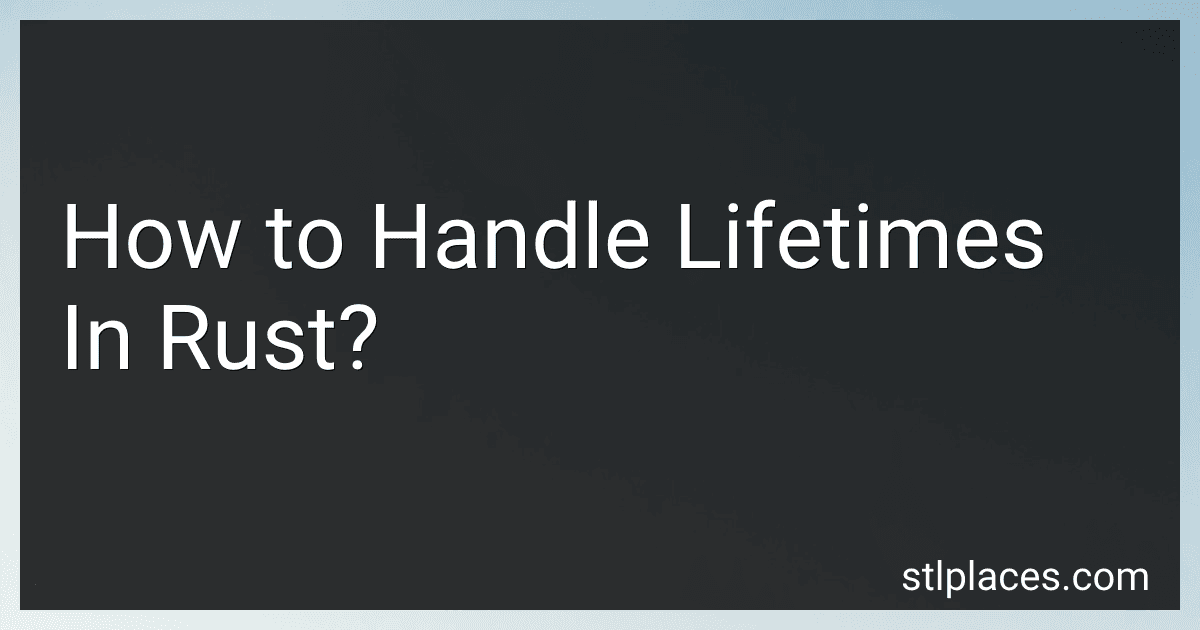Best Rust Programming Books to Buy in February 2026
Lifetimes in Rust are a way to ensure memory safety and prevent dangling references in the language. They specify the duration for which a reference is valid in a program. Managing lifetimes correctly is essential to write safe and efficient Rust code.
To handle lifetimes in Rust, you need to understand a few key concepts:
- Lifetime annotations: Lifetimes are denoted using an apostrophe ('a) followed by a name. These annotations are used to indicate the duration for which references are valid. Example: &'a str indicates a reference to a string with lifetime 'a.
- Borrowing and Ownership: Rust has a strict borrowing system where variables can be borrowed but not mutably borrowed simultaneously. This ensures that references do not outlive the data they refer to.
- Function signatures: When writing functions that accept or return references, you need to specify the lifetime of those references using lifetime annotations. Example: fn some_function<'a>(param: &'a str) -> &'a str specifies that the returned reference must have the same lifetime as the input parameter.
- Lifetime elision: Rust's borrow checker applies some useful rules to automatically infer lifetimes in most cases, reducing the need for explicit annotations.
- Static lifetime: The 'static lifetime represents the entire duration of the program. It is used for references that can live for the entire execution time. For example, string literals have the static lifetime.
- Lifetime bounds: Rust allows you to specify constraints on lifetimes using bounds. This can be useful when working with more complex data structures or when defining traits.
To handle lifetimes correctly, you need to ensure that the references you work with have valid lifetimes that match their underlying data. This involves understanding the relationships between different references and structuring your code accordingly.
Overall, handling lifetimes in Rust involves carefully managing references, borrowing, and ownership to ensure correct memory management. By following Rust's borrowing rules and using lifetime annotations where necessary, you can write safe and efficient code.
How to resolve lifetime conflicts in Rust?
In Rust, lifetime conflicts occur when the borrow checker is unable to determine the lifetimes of references, which can lead to compile-time errors.
Here are some strategies to resolve lifetime conflicts in Rust:
- Use explicit lifetimes: If the borrow checker complains about lifetime conflicts, try adding explicit lifetime annotations to your code. You can specify lifetimes using the 'a syntax, and then ensure that your references follow the specified lifetimes.
- Use different lifetimes: Sometimes, lifetime conflicts occur due to references with incompatible lifetimes being used together. In such cases, you might need to use different lifetimes for the conflicting references.
- Use reference scoping: In Rust, you can limit the scope of references using blocks or functions. If you can narrow down the scope of the references causing conflicts, it might help resolve the issue.
- Use borrowing patterns: Understanding borrowing patterns can help in resolving lifetime conflicts. Consider using options like borrowing with mutable references (&mut) or immutable references (&) appropriately in your code.
- Use owned values: In some cases, changing from references to owned values can help resolve lifetime conflicts. By taking ownership of a value (Vec, String, etc.), you avoid borrowing and lifetime issues altogether.
- Use dynamic borrowing: If none of the previous strategies work, you can explore using dynamic borrowing by leveraging reference counting or smart pointers like Rc or Arc. These allow shared ownership while holding multiple references.
- Use associated lifetimes for struct references: If you have struct fields holding references, you can use associated lifetimes to ensure that the references have the same lifetimes.
- Use lifetime elision: Rust has certain rules called Lifetime Elision that automatically infer lifetimes for simple cases. Understanding these rules can help simplify code and avoid explicit lifetime annotations.
It's important to note that resolving lifetime conflicts often requires understanding the specific context and design of your code. By applying these strategies and leveraging Rust's strong ownership model, you can typically resolve most lifetime-related issues.
How to return references with appropriate lifetimes in Rust?
In Rust, returning references with appropriate lifetimes involves specifying the lifetimes of the references in the function signature and ensuring that the returned references are valid for the entire lifetime of the returned value. Here's a step-by-step guide on how to return references with appropriate lifetimes in Rust:
- Define the lifetimes in the function signature: Start by specifying the lifetimes of the input parameters and the returned references. Lifetimes are denoted by apostrophes ('a, 'b, etc.) and must be defined before they are used.
fn get_longest<'a>(string1: &'a str, string2: &'a str) -> &'a str { // implementation goes here }
In this example, the function get_longest takes two string references with the same lifetime 'a and returns a string reference with the same lifetime.
- Enforce the appropriate lifetime using constraints: You can enforce the appropriate lifetime constraints in the function implementation to ensure that the returned references are valid for the returned value's entire lifetime. This typically involves comparing the lifetimes of the input references.
fn get_longest<'a>(string1: &'a str, string2: &'a str) -> &'a str { if string1.len() >= string2.len() { string1 } else { string2 } }
In this example, the implementation checks the length of both strings and returns the reference to the longer string.
- Handle cases where returned references have different lifetimes: If the returned references have different lifetimes, you can use generic parameters to represent the lifetimes and specify the appropriate lifetime constraints in the function signature and implementation.
fn get_longest<'a, 'b>(string1: &'a str, string2: &'b str) -> &'a str where 'a: 'b, { if string1.len() >= string2.len() { string1 } else { string2 } }
In this example, the function now takes two string references with different lifetimes 'a and 'b, but the constraint 'a: 'b ensures that the returned reference has the lifetime 'a that is valid for the returned value's entire lifetime.
By following these steps, you can return references with appropriate lifetimes in Rust and ensure memory safety and correct lifetime management in your code.
What are the scoping rules for lifetimes in Rust?
In Rust, the scoping rules for lifetimes determine the duration for which a borrow can exist in a program. Lifetimes are a way to ensure that borrowed references are always valid and prevent dangling references, data races, and other memory safety issues.
The scoping rules for lifetimes can be summarized as follows:
- Function Parameters: The lifetime of a borrow cannot exceed the lifetime of the reference passed as a function parameter. This ensures that the borrowed reference is always valid within the function. Lifetimes can be explicitly annotated using the 'a syntax.
- Output Lifetimes: If a function returns a borrowed reference, the lifetime of the returned reference must be specified using the 'a syntax. This allows the compiler to ensure that the returned reference is valid.
- Struct Fields: Structs can contain references as fields, but the lifetime of the reference field cannot exceed the lifetime of the struct itself.
- Borrow Checker: The Rust compiler performs static lifetime analysis, known as the borrow checker, to ensure that references are always used safely. It verifies that the lifetimes of borrows are correctly managed, preventing dangling references and data races.
- Lifetime Elision: In certain cases, the Rust compiler can automatically infer lifetimes based on a set of predefined rules. This feature, called lifetime elision, allows lifetimes to be omitted in function signatures and makes code more concise.
By enforcing these scoping rules, Rust guarantees memory safety without requiring manual memory management or garbage collection. It ensures that borrows are always valid and prevents common bugs like use-after-free and double frees.
How to define lifetimes in Rust function signatures?
In Rust, you can define lifetimes in function signatures using the 'a syntax. Lifetimes allow you to indicate how long references within a function should be valid, preventing dangling references and memory safety issues.
Here's a simple example of a function with a lifetime parameter:
fn longest<'a>(x: &'a str, y: &'a str) -> &'a str { if x.len() > y.len() { x } else { y } }
In the above code, <'a> indicates the introduction of a lifetime parameter named 'a, which is then used to specify the lifetimes of the references x and y.
You can read this function signature as "for any lifetime 'a, the function longest takes two string references (x and y) with lifetime 'a and returns a string reference with lifetime 'a".
When you call this function, Rust's borrow checker will enforce that the returned reference is valid for at least as long as the lifetime of the input references.
Here's an example usage of the longest function:
fn main() { let string1 = String::from("abcd"); let string2 = "xyz";
let result = longest(&string1, &string2);
println!("The longest string is: {}", result);
}
In this case, the borrowed &string2 has a shorter lifetime than &string1, but the returned reference from the longest function ensures that it will not be invalidated before its lifetime ends.
It's important to note that lifetimes in function signatures are related to the lifetimes of their parameters and return values. In more complex scenarios, such as working with structs and multiple references, explicit lifetime annotations may be required to ensure proper lifetimes are assigned.
How to handle lifetimes in Rust closures?
In Rust, lifetimes are used to ensure that references are only used when they are guaranteed to be valid. When working with closures, you may sometimes encounter issues related to lifetimes. Here are a few tips on how to handle lifetimes in Rust closures:
- Specify the lifetime parameters explicitly: When defining a closure, you can explicitly specify the lifetime parameters for the closure and any captured variables that have references. This can be done using the |lifetime_param| syntax. For example, |x: &'a i32| specifies that the closure takes a reference to an i32 with the lifetime 'a.
- Use the move keyword: By default, closures borrow variables from their environment. However, if you know that a variable needs to be owned by the closure, you can use the move keyword. This moves the variable into the closure's environment, removing any lifetime dependencies on the outer scope.
- Annotate the closure's return type: If you're returning a reference from a closure, it's important to annotate the return type with the correct lifetime. This can be done using the -> &'a T syntax, where 'a is the desired lifetime.
- Rust will infer lifetimes when possible: Rust's borrow checker is capable of inferring lifetimes in many cases. If you don't specify lifetimes explicitly, the compiler will try to infer them based on the borrowing rules. However, if you encounter any errors related to lifetimes, you may need to annotate them explicitly.
- Use higher-ranked trait bounds (HRTBs): Higher-ranked trait bounds can help in cases where you need to specify flexible lifetimes for closures. This allows the closure to accept any lifetime as long as it satisfies the provided constraints. HRTBs can be specified using the for<'a> syntax.
- Consider using Fn, FnMut, or FnOnce: Depending on the behavior you need from your closure, you can choose to use one of the three trait bounds Fn, FnMut, or FnOnce. These trait bounds correspond to different levels of capturing and borrowing. For example, FnOnce allows the closure to move its captured variables, while FnMut allows mutable references.
Remember that handling lifetimes in Rust closures can be complex, especially in more advanced scenarios. It's important to carefully analyze the specific requirements of your code and ensure that lifetimes are handled correctly to avoid any issues with borrowing or dangling references.